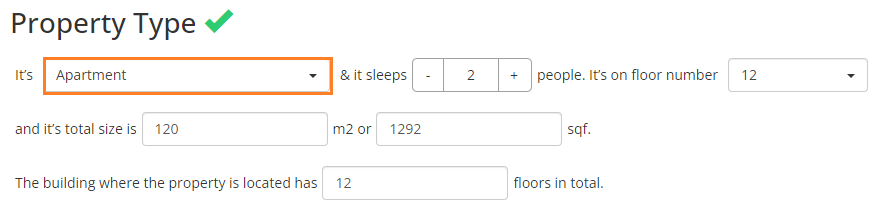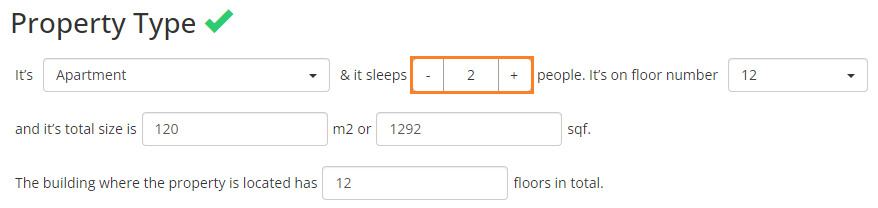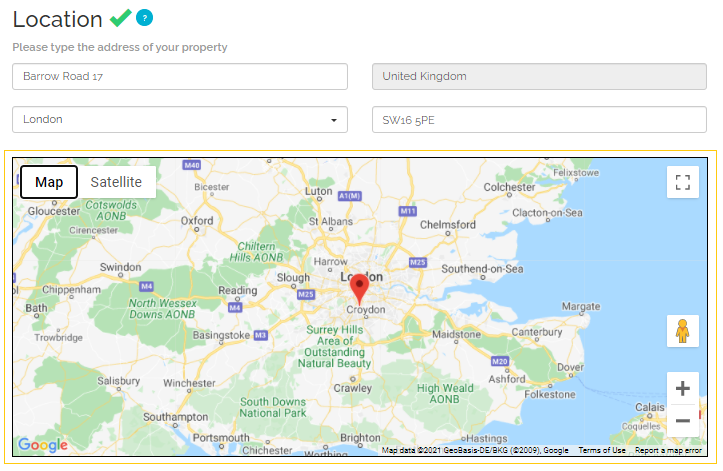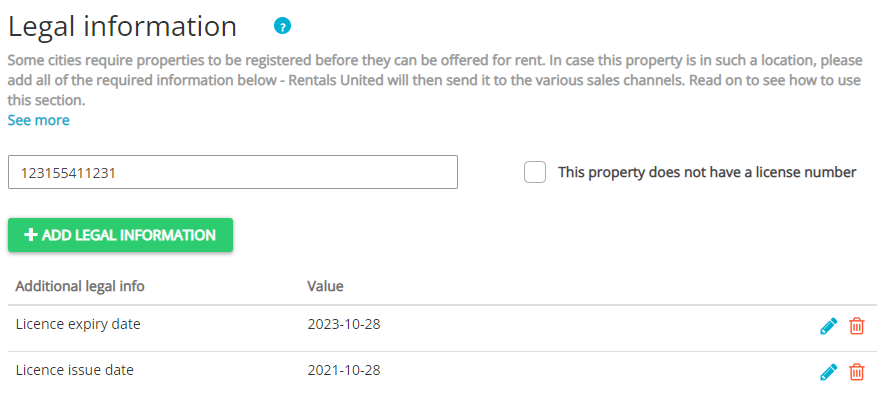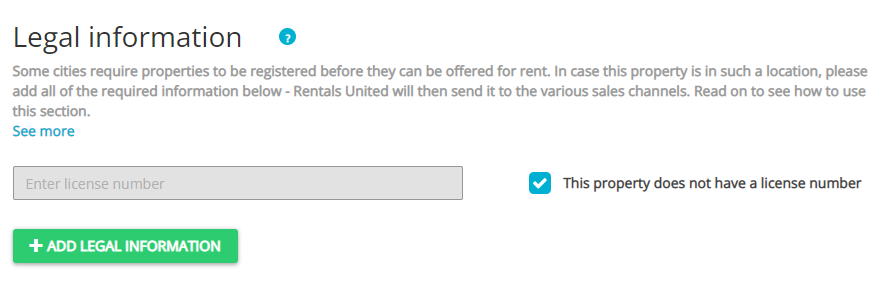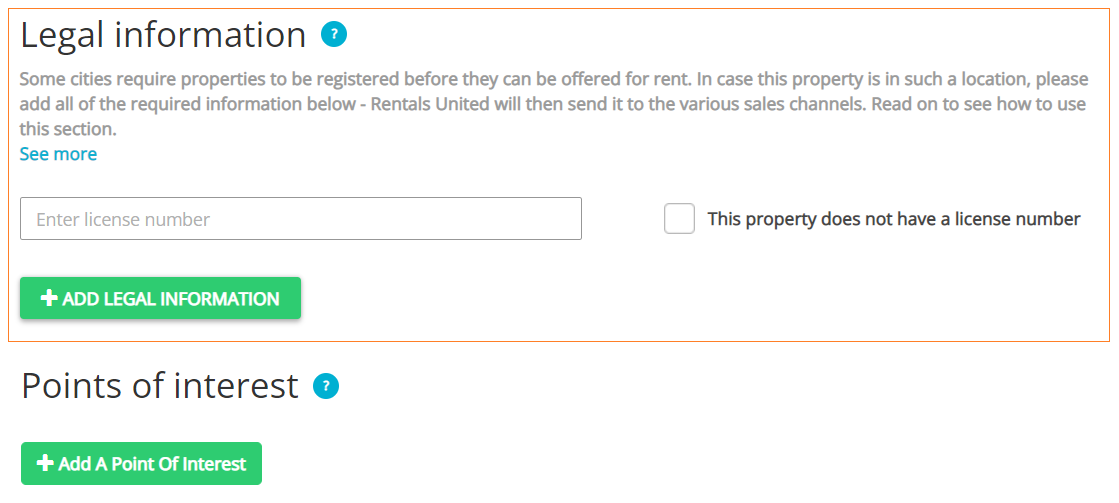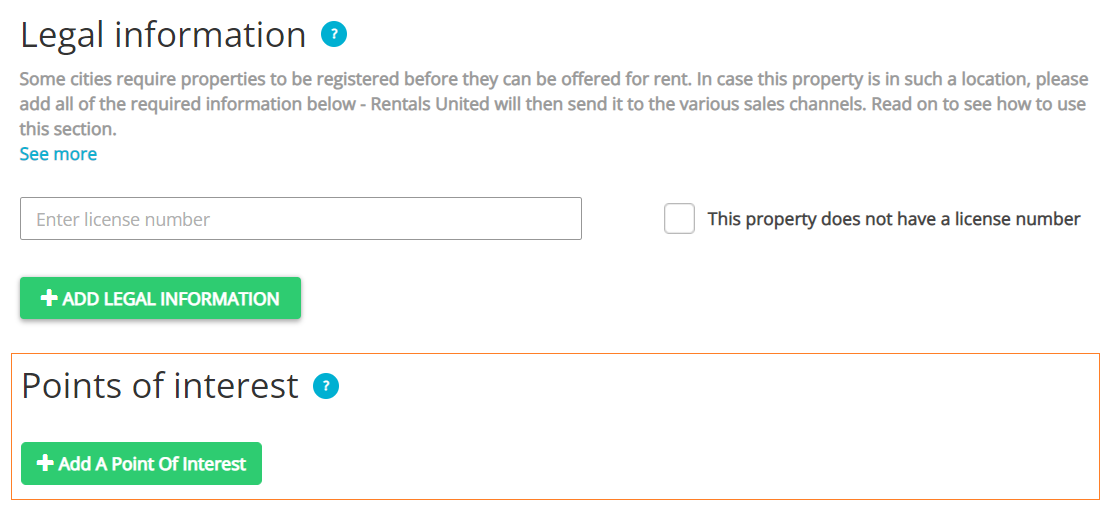Step 1: Basic info
Property name

Property name is the basic characteristic that differentiates the property from others and will be displayed across all the Sales Channels the property is connected to. The maximum length of the Property name field in Rentals United is 150 characters, yet for the best performance Rentals United recommends providing a name of approximately 70 characters.
For Vrbo, Property name is related to the hotel name and should not be shorter than 20 characters.
Property type

In the Property type field, it is possible to select the property’s category from the specified set.
| Rentals United | Rentals United ID | Vrbo |
|---|---|---|
| All-Inclusive resort | 2 | apartment |
| All suite | 1 | apartment |
| Aparthotel | 63 | apartment |
| Apartment | 3 | apartment |
| Bed and breakfast | 4 | bed and breakfast |
| Boat | 64 | boat |
| Bungalow | 71 | bungalow |
| Cabin | 70 | cabin |
| Camping | 66 | camping |
| Castle | 37 | castle |
| Chalet | 7 | chalet |
| Condominium | 8 | condo |
| Cottage | 65 | cottage |
| Guest house | 16 | guest house |
| Hotel | 20 | hotel |
| House | 67 | house |
| Lodge | 22 | chalet |
| Loft | 75 | apartment |
| Mobile-home | 25 | mobile home |
| Private room in apartment | 68 | apartment |
| Recreational vehicle | 73 | recreational vehicle |
| Resort | 30 | resort |
| Riad | 72 | riad |
| Ryokan | 74 | guest house |
| Shared room | 69 | hostel |
| Tent | 33 | mobile home |
| Townhouse | 76 | townhome |
| Vacation home | 34 | house |
| Villa | 35 | villa |
Maximum number of guests

Maximum number of guests denotes the maximum capacity of the property. It is often compared against the number of beds available in the property and may limit the LOS pricing variants.
Floor number (N/A)
Property size

Property size denotes the size of the property, provided either in square meters (m2) or square feet (sqft).
Address

Address constitutes a part of the location data and consists of several elements which denote the detailed location of the property.
-
Albania
-
Algeria
-
Angola
-
Burma
-
Central African Republic
-
Chad
-
Cote d'Ivoire
-
Democratic Republic of the Congo
-
Iran
-
Iraq
-
Libya
-
Nigeria
-
North Korea
-
Pakistan
-
Sao Tome and Principe
-
Saudi Arabia
-
Somalia
-
Sudan
-
Syria
Geo-coordinates

Geo-coordinates refer to the position on the Earth, so that the property location is precisely indicated. Geo-coordinates consist of longitude and latitude. In Rentals United, they constitute a part of the location data.
Licence number

Licence numbers are property registration numbers required by local governments in specific jurisdictions. Providing an accurate license number is a critical part of your property data. Skipping this step or entering an incorrect format when registration is mandatory results in the booking channel blocking your listing.
Local regulations change frequently. To keep your listings active, stay updated on your local legislation and fill in all license-related fields in the Legal information section of your listing. Follow these guidelines to avoid listing rejection:
-
Match the license number format exactly to the one issued by government.
-
Ensure that all channel-required details are provided.
-
Ensure that the format is correct and doesn't have any typos.
Licence requirements are very dynamic and change depending on your country's legislation. Hence, this document may be subject to change. It is highly recommended that you keep track of your local regulations and provide as many licence-related fields as possible.
Vrbo requires specific license information to publish your listings. The required details depend on your property's location and local government regulations. If mandatory license data is missing or formatted incorrectly, Vrbo will block your listing from going live.
Check below what legal information are required for properties located in certain locations and make sure to proceed as instructed.
If the region where you have your property is not listed below, you should provide the following information:
-
Make sure your Company Profile is filled in (see here).
-
Provide the basic information, such as licence number, issue date, expiry date
-
Check the exemption box and provide an exemption reason (in case you are exempt).
-
If you are not exempt:
-
If your property type is Apartment:
-
Provide your Licence number in the text box.
-
Click Save.
-
-
If your property type is Bed and breakfast:
-
Provide your Licence number in the text box.
-
Click Add Legal Information.
-
From Additional Legal Info dropdown, select the Licence type option.
-
Select Bed and breakfast.
-
Click Save.
-
-
If your property type is Hotel:
-
Provide your Licence number in the text box.
-
Click Add Legal Information.
-
From Additional Legal Info dropdown, select the Licence type option.
-
Select Hotel.
-
Click Save.
-
-
-
If you are exempt:
-
If your property type is Apartment:
-
Check This property does not have a licence number checkbox.
-
Click Add Legal Information.
-
From Additional Legal Info dropdown, select the Exemption reason option.
-
Select Long term bookings only.
-
Click Save.
-
-
-
If you are not exempt:
-
If your property type is Hotel:
-
Provide your Licence number in the text box.
-
Click Add Legal Information.
-
From Additional Legal Info dropdown, select the Licence type option.
-
Select Hotel.
-
Click Save.
-
-
If your property type is Bed and breakfast:
-
Provide your Licence number in the text box.
-
Click Add Legal Information.
-
From Additional Legal Info dropdown, select the Licence type option.
-
Select Bed and breakfast.
-
Click Save.
-
-
-
If you are exempt:
-
If your property type is Hotel:
-
Check This property does not have a licence number checkbox.
-
Click Add Legal Information.
-
From Additional Legal Info dropdown, select the Exemption reason option.
-
Select Hotel or motel..
-
Click Save.
-
-
If your property type is Bed and breakfast:
-
Check This property does not have a licence number checkbox.
-
Click Add Legal Information.
-
From Additional Legal Info dropdown, select the Exemption reason option.
-
Select Bed and breakfast.
-
Click Save.
-
-
If your property type is Apartment:
-
Check This property does not have a licence number checkbox.
-
Click Add Legal Information.
-
From Additional Legal Info dropdown, select the Exemption reason option.
-
Select Long term bookings only.
-
Click Save.
-
-
-
If you are not exempt:
-
If your property type is Bed and breakfast:
-
Provide your Licence number in the text box.
-
Click Add Legal Information.
-
From Additional Legal Info dropdown, provide Licence expiry date.
-
From Additional Legal Info dropdown, select the Licence type option.
-
Select Bed and breakfast.
-
Click Save.
-
-
If your property type is Apartment:
-
Provide your Licence number in the text box.
-
Click Add Legal Information.
-
From Additional Legal Info dropdown, provide Licence expiry date.
-
Click Save.
-
-
If your property type is Hotel:
-
Provide your Licence number in the text box.
-
Click Add Legal Information.
-
From Additional Legal Info dropdown, provide Licence expiry date.
-
From Additional Legal Info dropdown, select the Licence type option.
-
Select Hotel.
-
Click Save.
-
-
-
If you are exempt:
-
If your property type is Apartment:
-
Check This property does not have a licence number checkbox.
-
Click Add Legal Information.
-
From Additional Legal Info dropdown, select the Exemption reason option.
-
Select Long term bookings only.
-
Click Save.
-
-
-
If you are not exempt:
-
If your property type is Hotel:
-
Provide your Licence number in the text box.
-
Click Add Legal Information.
-
From Additional Legal Info dropdown, select the Licence type option.
-
Select Hotel.
-
Click Save.
-
-
-
If you are exempt:
-
If your property type is Hotel:
-
Check This property does not have a licence number checkbox.
-
Click Add Legal Information.
-
From Additional Legal Info dropdown, select the Exemption reason option.
-
Select Hotel or motel.
-
Click Save.
-
-
If your property type is Apartment or Hotel or Bed and breakfast, but you offer only long-term stays:
-
Check This property does not have a licence number checkbox.
-
Click Add Legal Information.
-
From Additional Legal Info dropdown, select the Exemption reason option.
-
Select Long term bookings only.
-
Click Save.
-
-
-
If you are not exempt:
-
If your property type is Apartment:
-
Provide your Licence number in the text box.
-
Click Save.
-
-
If your property type is Hotel or Bed and breakfast:
-
Provide your Licence number in the text box.
-
Click Add Legal Information.
-
From Additional Legal Info dropdown, select the Licence type option.
-
Select Hotel.
-
Click Save.
-
-
-
If you are exempt:
-
If your property type is Apartment:
-
Check This property does not have a licence number checkbox.
-
Click Save.
-
-
If your property type is Hotel or Bed and breakfast:
-
Check This property does not have a licence number checkbox.
-
Click Add Legal Information.
-
From Additional Legal Info dropdown, select the Exemption reason option.
-
Select Hotel or motel.
-
Click Save.
-
-
-
If you are not exempt:
-
If your property type is Hotel:
-
Provide your Licence number in the text box.
-
Click Add Legal Information.
-
From Additional Legal Info dropdown, select the Licence type option.
-
Select Hotel.
-
Click Save.
-
-
If your property type is Bed and breakfast:
-
Provide your Licence number in the text box.
-
From Additional Legal Info dropdown, select the Licence type option.
-
Select Bed and breakfast.
-
Click Save.
-
-
-
If you are exempt:
-
If your property type is Hotel:
-
Check This property does not have a licence number checkbox.
-
Click Add Legal Information.
-
From Additional Legal Info dropdown, select the Exemption reason option.
-
Select Hotel or motel.
-
Click Save.
-
-
If your property type is Bed and breakfast:
-
Check This property does not have a licence number checkbox.
-
Click Add Legal Information.
-
From Additional Legal Info dropdown, select the Exemption reason option.
-
Select Bed and breakfast.
-
Click Save.
-
-
If your property type is Apartment:
-
Check This property does not have a licence number checkbox.
-
From Additional Legal Info dropdown, select the Exemption reason option.
-
Select Long term bookings only.
-
Click Save.
-
-
-
If you are not exempt:
-
If your property type is Apartment:
-
Provide your Business Licence in the Licence number text box.
-
Click Save.
-
-
If your property type is Hotel:
-
Provide your Licence number in the text box.
-
From Additional Legal Info dropdown, select the Licence type option and set it to Hotel.
-
Click Save.
-
-
-
If you are not exempt:
-
If your property type is Camping or Aparthotel:
-
Provide the Licence number in the text box.
-
Click Save.
-
-
If your property type is Apartment or Boat:
-
Provide your Regional Licence Number in the licence number field.
-
Click + Add legal information, select Spain - National Registration Number and provide your National Registry ID.
-
Click Save.
-
-
If your property type is Hotel:
-
Provide your Licence number in the text box.
-
From Additional Legal Info dropdown, select the Licence type option and set it to Hotel.
-
Click Save.
-
-
-
If you are not exempt:
-
If your property type is Apartment:
-
Provide your Business Licence in the Licence number text box.
-
Click Save.
-
-
If your property type is Hotel:
-
Provide your Licence number in the text box.
-
From Additional Legal Info dropdown, select the Licence type option and set it to Hotel.
-
Click Save.
-
-
-
If you are not exempt:
-
If your property type is Apartment:
-
Provide your Licence number in the text box.
-
Click Add Legal Information.
-
From Additional Legal Info dropdown, provide France - Type of residence.
-
Click Save.
-
-
If your property type is Hotel:
-
Provide your Licence number in the text box.
-
Click Add Legal Information.
-
From Additional Legal Info dropdown, select the Licence type option.
-
Select Hotel.
-
Click Save.
-
-
-
If you are exempt:
-
If your property type is Hotel:
-
Check This property does not have a licence number checkbox.
-
Click Add Legal Information.
-
From Additional Legal Info dropdown, select the Exemption reason option.
-
Select Hotel or motel.
-
Click Save.
-
-
If your contract type is Mobility lease:
-
Check This property does not have a licence number checkbox.
-
Click Add Legal Information.
-
From Additional Legal Info dropdown, select the Exemption reason option..
-
Select France - Mobility lease.
-
Click Save.
-
-
Ahetze, Albi, Anglet, Angoulins, Annecy, Aragnouet, Arbonne, Arcangues, Argonay, Arles, Arromanches-les-Bains, ARTIGUES, Ascain, Asnières-sur-Seine, Auriol, Aytre, Balaruc-les-Bains, Bandol, Barjols, Bassussarry, Batz-sur-Mer, Bayeux, Bayonne, Beaune, Benesse-Maremne, Biarritz, Bidart, Biriatou, Bluffy, Bordeaux, Bormes-les-Mimosas, Boucau, Bouches-du-Rhône, Boulogne-Billancourt, Bras, Brignoles, CAMPS-LA-SOURCE, Carcès, Cassis, Cauterets, Châteauvert, Châtel, Chatelaillon-Plage, Chavanod, Chaville, Chessy, Ciboure, Colmar, Colombes, Conflans-Sainte-Honorine, Correns, Cotignac, Courbevoie, Creteil, Cuers, Cusy,
Deauville, Dinan, Dompierre-sur-Mer, Duingt, Eaubonne, Entrecasteaux, Epagny Metz-Tessy, Évian-les-Bains, Fillière, FORCALQUEIRET, Fox-Amphoux, Frontignan, Fuveau, Gaillard, Garéoult, Gassin, Guethary, Hendaye, Honfleur, Issy-les-Moulineaux, Istres, Jatxou, Joyeuse,
L'Ile-d'Olonne, La Baule-Escoublac, LA CELLE, La Ciotat, La Croix-Valmer, La Londe-les-Maures, La Rochelle, La Roque d'Anthéron, LA VERDIERE, Labenne, Lagord, Lahonce, Larressore, Lathuile, Le Castellet, Le Lavandou, Le Plan-de-la-Tour, Le Pouliguen, Le Val, Les Baux-de-Provence, Les-Sables-d-Olonne, Levallois-Perret, Lille, Lorient, Lyon, Mandelieu-la-Napoule, Marseille, Martigues, Menthon-Saint-Bernard, Menton, Menton, Meudon, Montfort-sur-Argens, Montmeyan, Montpellier, Mouguerre, Nans-les-Pins, Nanterre, Nantes, Néoules, Neuilly-sur-Seine, Nice, Nîmes, Obernai, Ollières,
Paris, Perigny, Poissy, Poisy, Pontevès, Pontoise, Pornichet, Port-en-Bessin-Huppain, Port-Saint-Louis-du-Rhône, POURCIEUX, Pourrières, PROVINS, Puilboreau, Puteaux, Ramatuelle, Reims, Rians, Riquewihr, Rocbaron, Roquebrune-Cap-Martin, Roquebrune-sur-Argens, Rueil-Malmaison, Saint-Barthelemy, Saint-Cannat, Saint-Cyr-sur-Mer, Saint-Jean-de-Luz, Saint-Jorioz, Saint-Julien-le-Montagnier, Saint-Lary-Soulan, Saint-Malo, Saint-Martin-de-Pallières, Saint-Mathurin, Saint-Maurice, Saint-Maximin-La-Sainte-Baume, Saint-Paul-de-Vence, Saint-Pierre-d-Irube, Saint-Tropez, Sainte-Anastasie-sur-Issole, Sainte-Foy, SainteMaxime, Saintes-Maries-de-la-Mer, Salles sur Mer, Sanary-sur-Mer, Seignosse, Sète, Sèvres, Sevrier, Soorts-Hossegor, Soustons, Strasbourg,
Talloires-Montmin, Taninges, Toulouse, Tourves, Troyes, Urcuit, Urrugne, Ustaritz, Vaire, VAL-D'ISERE, Vanves, Varages, Veyrier-du-Lac, Ville-d'Avray, Villefranque, Villeneuve-Loubet, Vincennes, Vins-sur-Caramy, Yvelines
-
If you are not exempt:
-
If your property type is Apartment:
-
Provide your Licence number in the text box.
-
Click Add Legal Information.
-
From Additional Legal Info dropdown, provide France - Type of residence.
-
Click Save.
-
-
If your property type is Hotel:
-
Provide your Licence number in the text box.
-
Click Add Legal Information.
-
From Additional Legal Info dropdown, select the Licence type option.
-
Select Hotel.
-
Click Save.
-
-
-
If you are exempt:
-
If your property type is Hotel:
-
Check This property does not have a licence number checkbox.
-
Click Add Legal Information.
-
From Additional Legal Info dropdown, select the Exemption reason option.
-
Select Hotel or motel.
-
Click Save.
-
-
If your contract type is Mobility lease:
-
Check This property does not have a licence number checkbox.
-
Click Add Legal Information.
-
From Additional Legal Info dropdown, select the Exemption reason option..
-
Select France - Mobility lease.
-
Click Save.
-
-
-
If you are not exempt:
-
If your property type is Apartment:
-
Provide your Licence number in the text box.
-
Click Add Legal Information.
-
From Additional Legal Info dropdown, select Manager type (individual or company) and set the correct option.
-
Fill in the Company Profile
-
Click Save.
-
-
If your property type is Hotel:
-
Provide your Licence number in the text box.
-
Click Add Legal Information.
-
From Additional Legal Info dropdown, select Licence type and set it to Hotel.
-
From Additional Legal Info dropdown, select Manager type (individual or company) and set the correct option.
-
Fill in the Company Profile
-
Click Save.
-
-
-
If you are not exempt:
-
If your property type is Apartment:
-
Provide your Property Registry Number (AMA) / Special Operation Sign (ESL) / Notify Business Number (ΜΑΓ) in the Licence number text box.
-
Click Save.
-
-
If your property type is Hotel:
-
Provide your Special Operation Sign (ESL) / Notify Business Number (ΜΑΓ) in the Licence number text box.
-
Click Add Legal Information.
-
From Additional Legal Info dropdown, select Licence type and set it to Hotel.
-
Click Save.
-
-
If your property type is Boat:
-
Provide your Licence number in the text box.
-
Click Save.
-
-
-
If you are exempt:
-
If your property type is Apartment, but you offer only long-term stays:
-
Check This property does not have a licence number checkbox.
-
Click Add Legal Information.
-
From Additional Legal Info dropdown, select Exemption reason and set it to Long term bookings only.
-
Click Save.
-
-
If your property type is Boat:
-
Check This property does not have a licence number checkbox.
-
Click Add Legal Information.
-
From Additional Legal Info dropdown, select Exemption reason and set it to Greece - Boat.
-
Click Save.
-
-
-
If you are not exempt:
-
If your property type is Apartment:
-
Provide your Licence number in the text box.
-
Click Add Legal Information.
-
From Additional Legal Info dropdown, provide Hawaii - Transient Accommodations Tax number.
-
From Additional Legal Info dropdown, provide Hawaii - General Excise Tax ID.
-
From Additional Legal Info dropdown, provide Hawaii - Parcel Identification Number.
-
Click Save.
-
-
If your property type is Hotel or Aparthotel or Bed and breakfast:
-
Provide your Licence number in the text box.
-
Click Add Legal Information.
-
From Additional Legal Info dropdown, provide Hawaii - Transient Accommodations Tax number.
-
From Additional Legal Info dropdown, provide Hawaii - General Excise Tax ID.
-
From Additional Legal Info dropdown, provide Hawaii - Parcel Identification Number.
-
From Additional Legal Info dropdown, select Licence type and set it to Hotel.
-
Click Save.
-
-
-
If you are exempt:
-
If your property type is Apartment, but you offer only long-term stays:
-
Check This property does not have a licence number checkbox.
-
Click Add Legal Information.
-
From Additional Legal Info dropdown, select Exemption reason and set it to Long term bookings only.
-
Click Save.
-
-
If your property type is Apartment or Bed and breakfast:
-
Check This property does not have a licence number checkbox.
-
Click Add Legal Information.
-
From Additional Legal Info dropdown, provide Hawaii - Transient Accommodations Tax number.
-
From Additional Legal Info dropdown, provide Hawaii - General Excise Tax ID.
-
From Additional Legal Info dropdown, provide Hawaii - Parcel Identification Number.
-
Click Save.
-
-
If your property type is Hotel or Aparthotel:
-
Check This property does not have a licence number checkbox.
-
Click Add Legal Information.
-
From Additional Legal Info dropdown, provide Hawaii - Transient Accommodations Tax number.
-
From Additional Legal Info dropdown, provide Hawaii - General Excise Tax ID.
-
From Additional Legal Info dropdown, provide Hawaii - Parcel Identification Number.
-
From Additional Legal Info dropdown, select Exemption reason and set it to Hotel or motel.
-
Click Save.
-
-
-
If you are not exempt:
-
If your property type is Apartment or Bed and breakfast:
-
Provide your Licence number in the text box.
-
Click Add Legal Information.
-
From Additional Legal Info dropdown, provide Hawaii - Transient Accommodations Tax number.
-
From Additional Legal Info dropdown, provide Hawaii - General Excise Tax ID.
-
From Additional Legal Info dropdown, provide Hawaii - Parcel Identification Number.
-
Click Save.
-
-
If your property type is Hotel:
-
Provide your Licence number in the text box.
-
Click Add Legal Information.
-
From Additional Legal Info dropdown, provide Hawaii - Transient Accommodations Tax number.
-
From Additional Legal Info dropdown, provide Hawaii - General Excise Tax ID.
-
From Additional Legal Info dropdown, provide Hawaii - Parcel Identification Number.
-
From Additional Legal Info dropdown, select Licence type and set it to Hotel.
-
Click Save.
-
-
If your property type is Aparthotel:
-
Provide your Licence number in the text box.
-
Click Add Legal Information.
-
From Additional Legal Info dropdown, provide Hawaii - Transient Accommodations Tax number.
-
From Additional Legal Info dropdown, provide Hawaii - General Excise Tax ID.
-
From Additional Legal Info dropdown, provide Hawaii - Parcel Identification Number.
-
From Additional Legal Info dropdown, select Licence type and set it to Apartment-Hotel.
-
Click Save.
-
-
-
If you are exempt:
-
If your property type is Apartment, but you offer only long-term stays:
-
Check This property does not have a licence number checkbox.
-
Click Add Legal Information.
-
From Additional Legal Info dropdown, select Exemption reason and set it to Long term bookings only.
-
Click Save.
-
-
If your property type is Apartment, Aparthotel or Bed and breakfast:
-
Check This property does not have a licence number checkbox.
-
Click Add Legal Information.
-
From Additional Legal Info dropdown, provide Hawaii - Transient Accommodations Tax number.
-
From Additional Legal Info dropdown, provide Hawaii - General Excise Tax ID.
-
From Additional Legal Info dropdown, provide Hawaii - Parcel Identification Number.
-
Click Save.
-
-
If your property type is Hotel:
-
Check This property does not have a licence number checkbox.
-
Click Add Legal Information.
-
From Additional Legal Info dropdown, provide Hawaii - Transient Accommodations Tax number.
-
From Additional Legal Info dropdown, provide Hawaii - General Excise Tax ID.
-
From Additional Legal Info dropdown, provide Hawaii - Parcel Identification Number.
-
From Additional Legal Info dropdown, select the Exemption reason option and set it to Hotel or motel.
-
Click Save.
-
-
-
If you are not exempt:
-
If your property type is Apartment or Bed and breakfast:
-
Provide your Licence number in the text box.
-
Click Add Legal Information.
-
From Additional Legal Info dropdown, provide Hawaii - Transient Accommodations Tax number.
-
From Additional Legal Info dropdown, provide Hawaii - General Excise Tax ID.
-
From Additional Legal Info dropdown, provide Hawaii - Parcel Identification Number.
-
Click Save.
-
-
If your property type is Hotel or Aparthotel:
-
Provide your Licence number in the text box.
-
Click Add Legal Information.
-
From Additional Legal Info dropdown, provide Hawaii - Transient Accommodations Tax number.
-
From Additional Legal Info dropdown, provide Hawaii - General Excise Tax ID.
-
From Additional Legal Info dropdown, provide Hawaii - Parcel Identification Number.
-
From Additional Legal Info dropdown, select Licence type and set it to Hotel.
-
Click Save.
-
-
-
If you are exempt:
-
If your property type is Apartment, but you offer only long-term stays:
-
Check This property does not have a licence number checkbox.
-
Click Add Legal Information.
-
From Additional Legal Info dropdown, select Exemption reason and set it to Long term bookings only.
-
Click Save.
-
-
If your property type is Apartment or Bed and breakfast:
-
Check This property does not have a licence number checkbox.
-
Click Add Legal Information.
-
From Additional Legal Info dropdown, provide Hawaii - Transient Accommodations Tax number.
-
From Additional Legal Info dropdown, provide Hawaii - General Excise Tax ID.
-
From Additional Legal Info dropdown, provide Hawaii - Parcel Identification Number.
-
Click Save.
-
-
If your property type is Hotel or Aparthotel:
-
Check This property does not have a licence number checkbox.
-
Click Add Legal Information.
-
From Additional Legal Info dropdown, provide Hawaii - Transient Accommodations Tax number.
-
From Additional Legal Info dropdown, provide Hawaii - General Excise Tax ID.
-
From Additional Legal Info dropdown, provide Hawaii - Parcel Identification Number.
-
From Additional Legal Info dropdown, select the Exemption reason option and set it to Hotel or motel.
-
Click Save.
-
-
-
If you are not exempt:
-
If your property type is Apartment or Aparthotel:
-
Provide your Licence number in the text box.
-
Click Add Legal Information.
-
From Additional Legal Info dropdown, provide Hawaii - Transient Accommodations Tax number.
-
From Additional Legal Info dropdown, provide Hawaii - General Excise Tax ID.
-
From Additional Legal Info dropdown, provide Hawaii - Parcel Identification Number.
-
Click Save.
-
-
If your property type is Hotel:
-
Provide your Licence number in the text box.
-
Click Add Legal Information.
-
From Additional Legal Info dropdown, provide Hawaii - Transient Accommodations Tax number.
-
From Additional Legal Info dropdown, provide Hawaii - General Excise Tax ID.
-
From Additional Legal Info dropdown, provide Hawaii - Parcel Identification Number.
-
From Additional Legal Info dropdown, select Licence type and set it to Hotel.
-
Click Save.
-
-
If your property type is Bed and breakfast:
-
Provide your Licence number in the text box.
-
Click Add Legal Information.
-
From Additional Legal Info dropdown, provide Hawaii - Transient Accommodations Tax number.
-
From Additional Legal Info dropdown, provide Hawaii - General Excise Tax ID.
-
From Additional Legal Info dropdown, provide Hawaii - Parcel Identification Number.
-
From Additional Legal Info dropdown, select Licence type and set it to Bed and breakfast.
-
Click Save.
-
-
-
If you are exempt:
-
If your property type is Apartment, but you offer only long-term stays:
-
Check This property does not have a licence number checkbox.
-
Click Add Legal Information.
-
From Additional Legal Info dropdown, select Exemption reason and set it to Long term bookings only.
-
Click Save.
-
-
If your property type is Apartment or Aparthotel:
-
Check This property does not have a licence number checkbox.
-
Click Add Legal Information.
-
From Additional Legal Info dropdown, provide Hawaii - Transient Accommodations Tax number.
-
From Additional Legal Info dropdown, provide Hawaii - General Excise Tax ID.
-
From Additional Legal Info dropdown, provide Hawaii - Parcel Identification Number.
-
Click Save.
-
-
If your property type is Hotel:
-
Check This property does not have a licence number checkbox.
-
Click Add Legal Information.
-
From Additional Legal Info dropdown, provide Hawaii - Transient Accommodations Tax number.
-
From Additional Legal Info dropdown, provide Hawaii - General Excise Tax ID.
-
From Additional Legal Info dropdown, provide Hawaii - Parcel Identification Number.
-
From Additional Legal Info dropdown, select the Exemption reason option and set it to Hotel or motel.
-
Click Save.
-
-
If your property type is Bed and breakfast:
-
Check This property does not have a licence number checkbox.
-
Click Add Legal Information.
-
From Additional Legal Info dropdown, provide Hawaii - Transient Accommodations Tax number.
-
From Additional Legal Info dropdown, provide Hawaii - General Excise Tax ID.
-
From Additional Legal Info dropdown, provide Hawaii - Parcel Identification Number.
-
From Additional Legal Info dropdown, select the Exemption reason option and set it to Bed and breakfast.
-
Click Save.
-
-
-
If you are not exempt:
-
If your property is pension (according to the Hungarian law):
-
Provide your Licence number in the text box.
-
Click Add Legal Information.
-
From Additional Legal Info dropdown, select Licence type and set it to Bed and breakfast.
-
From Additional Legal Info dropdown, select Hungary Property Type and set it to Pension.
-
Click Save.
-
-
If your property is hotel or holiday cottage resort (according to the Hungarian law):
-
Provide your Licence number in the text box.
-
Click Add Legal Information.
-
From Additional Legal Info dropdown, select Licence type and set it to Hotel.
-
From Additional Legal Info dropdown, select Hungary Property Type and set it to Hotel or Hotel cottage resort.
-
Click Save.
-
-
If your property type is campsite, community accommodation, private accommodation, private accommodation rural, other accommodation or other accommodation rural:
-
Provide your Licence number in the text box.
-
Click Add Legal Information.
-
From Additional Legal Info dropdown, select Hungary Property Type and set it to one of the following:
-
Campsite
-
Community accommodation
-
Private accommodation
-
Private accommodation rural
-
Other accommodation
-
Other accommodation rural
-
-
Click Save.
-
-
-
If you are exempt:
-
If your property is hotel or holiday cottage resort (according to the Hungarian law):
-
Check This property does not have a licence number checkbox.
-
Click Add Legal Information.
-
From Additional Legal Info dropdown, select Exemption reason and set it to Hotel or motel.
-
From Additional Legal Info dropdown, select Hungary Property Type and set it to Hotel or Hotel cottage resort.
-
Click Save.
-
-
-
If you are not exempt:
-
If your property type is Apartment:
-
Provide your Licence number in the text box.
-
Click Save.
-
-
If your property type is Bed and breakfast:
-
Provide your Licence number in the text box.
-
Click Add Legal Information.
-
From Additional Legal Info dropdown, select Licence type and set it to Bed and breakfast.
-
Click Save.
-
-
If your property type is Hotel:
-
Provide your Licence number in the text box.
-
Click Add Legal Information.
-
From Additional Legal Info dropdown, select Licence type and set it to Hotel.
-
Click Save.
-
-
-
If you are not exempt:
-
If your property type is Apartment:
-
Provide your Licence number in the text box.
-
Additionally, if you have Personal Public Service (PPS) number:
-
Click Add Legal Information.
-
From Additional Legal Info dropdown, select the Owner info. Set Identification type to Personal Public Service (PPS). Provide the PPS number in Identification type number.
-
-
From Additional Legal Info dropdown, provide the Manager type (individual or company).
-
Click Save.
-
-
If your property type is Hotel:
-
Provide your Licence number in the text box.
-
Click Add Legal Information.
-
From Additional Legal Info dropdown, select the Licence type option and set it to Hotel.
-
Additionally, if you have Personal Public Service (PPS) number:
-
Click Add Legal Information.
-
From Additional Legal Info dropdown, select the Owner info. Set Identification type to Personal Public Service (PPS). Provide the PPS number in Identification type number.
-
-
From Additional Legal Info dropdown, provide the Manager type (individual or company).
-
Click Save.
-
-
-
if you are not exempt:
-
If your property type is Apartment:
-
Check This property does not have a licence number checkbox.
-
Additionally, if you have Personal Public Service (PPS) number:
-
Click Add Legal Information.
-
From Additional Legal Info dropdown, select the Owner info. Set Identification type to Personal Public Service (PPS). Provide the PPS number in Identification type number.
-
-
From Additional Legal Info dropdown, provide the Manager type (individual or company).
-
Click Save.
-
-
If your property type is Hotel:
-
Check This property does not have a licence number checkbox.
-
Click Add Legal Information.
-
From Additional Legal Info dropdown, select Exemption reason and set it to Hotel or motel.
-
Additionally, if you have Personal Public Service (PPS) number:
-
Click Add Legal Information.
-
From Additional Legal Info dropdown, select the Owner info. Set Identification type to Personal Public Service (PPS). Provide the PPS number in Identification type number.
-
-
From Additional Legal Info dropdown, provide the Manager type (individual or company).
-
Click Save.
-
If your property is not located in regions listed in this article, follow the general licence requirements for Italy. If you followed the general requirements and the channel rejects your property due to missing licence information, contact
-
If you are not exempt:
-
If your property type is Apartment, Aparthotel or Camping:
-
Provide your CIN (Codice Identificativo Nazionale) in the Licence number text box.
-
Click Save.
-
-
If your property type is Bed and breakfast:
-
Provide your CIN (Codice Identificativo Nazionale) in the Licence number text box.
-
Click Add Legal Information.
-
From Additional Legal Info dropdown, select the Licence type option.
-
Select Bed and breakfast.
-
Click Save.
-
-
If your property type is Hotel:
-
Provide your CIN (Codice Identificativo Nazionale) in the Licence number text box.
-
Click Add Legal Information.
-
From Additional Legal Info dropdown, select the Licence type option.
-
Select Hotel.
-
Click Save.
-
-
-
If you are exempt (you offer only long-term stays):
-
Check This property does not have a licence number checkbox.
-
Click Add Legal Information.
-
From Additional Legal Info dropdown, select the Exemption reason option.
-
Select Long term bookings only.
-
Click Save.
-
-
If you are not exempt:
-
If your property type is Apartment or Aparthotel:
-
Provide your CIR (Codice Identificativo Regionale) in the Licence number text box.
-
Click Save.
-
-
If your property type is Bed and breakfast:
-
Provide your CIR (Codice Identificativo Regionale) in the Licence number text box.
-
Click Add Legal Information.
-
From Additional Legal Info dropdown, select the Licence type option.
-
Select Bed and breakfast.
-
Click Save.
-
-
If your property type is Hotel:
-
Provide your CIR (Codice Identificativo Regionale) in the Licence number text box.
-
Click Add Legal Information.
-
From Additional Legal Info dropdown, select the Licence type option.
-
Select Hotel.
-
Click Save.
-
-
-
If you are not exempt:
-
If your property type is Apartment:
-
Provide your CIR (Codice Identificativo Regionale) in the Licence number text box.
-
Click Save.
-
-
If your property type is Bed and breakfast:
-
Provide your CIR (Codice Identificativo Regionale) in the Licence number text box.
-
Click Add Legal Information.
-
From Additional Legal Info dropdown, select the Licence type option.
-
Select Bed and breakfast.
-
Click Save.
-
-
If your property type is Hotel:
-
Provide your CIR (Codice Identificativo Regionale) in the Licence number text box.
-
Click Add Legal Information.
-
From Additional Legal Info dropdown, select the Licence type option.
-
Select Hotel.
-
Click Save.
-
-
-
If you are not exempt:
-
If your property type is Apartment or Aparthotel:
-
Provide your CIR (Codice Identificativo di Riferimiento) in the Licence number text box.
-
From Additional Legal Info dropdown, select the Italy - National Identification Number (CIN) and provide your CIN (Codice Identificativo Nazionale).
-
Click Save.
-
-
If your property type is Bed and breakfast:
-
Provide your CIR (Codice Identificativo di Riferimiento) in the Licence number text box.
-
Click Add Legal Information.
-
From Additional Legal Info dropdown, select the Italy - National Identification Number (CIN) and provide your CIN (Codice Identificativo Nazionale).
-
From Additional Legal Info dropdown, select the Licence type option. Select Bed and breakfast.
-
Click Save.
-
-
If your property type is Hotel:
-
Provide your CIR (Codice Identificativo di Riferimiento) in the Licence number text box.
-
Click Add Legal Information.
-
From Additional Legal Info dropdown, select the Italy - National Identification Number (CIN) and provide your CIN (Codice Identificativo Nazionale).
-
From Additional Legal Info dropdown, select the Licence type option. Select Hotel.
-
Click Save.
-
-
-
If you are not exempt:
-
If your property type is Apartment:
-
Provide your CIR (Codice Identificativo Regionale) in the Licence number text box.
-
Click Save.
-
-
If your property type is Hotel:
-
Provide your CIR (Codice Identificativo Regionale) in the Licence number text box.
-
Click Add Legal Information.
-
From Additional Legal Info dropdown, select the Licence type option.
-
Select Hotel.
-
Click Save.
-
-
-
If you are exempt:
-
If your property type is Hotel:
-
Check This property does not have a licence number checkbox.
-
Click Add Legal Information.
-
From Additional Legal Info dropdown, select the Exemption reason option.
-
Select Hotel or motel.
-
Click Save.
-
-
-
If you are not exempt:
-
If your property type is Apartment:
-
Provide your CIR (Codice Identificativo di Riconoscimento) in the Licence number text box.
-
Click Save.
-
-
If your property type is Bed and breakfast:
-
Provide your CIR (Codice Identificativo di Riconoscimento) in the Licence number text box.
-
Click Add Legal Information.
-
From Additional Legal Info dropdown, select the Licence type option.
-
Select Bed and breakfast.
-
Click Save.
-
-
If your property type is Hotel:
-
Provide your CIR (Codice Identificativo di Riconoscimento) in the Licence number text box.
-
Click Add Legal Information.
-
From Additional Legal Info dropdown, select the Licence type option.
-
Select Hotel.
-
Click Save.
-
-
-
If you are not exempt:
-
If your property type is Apartment or Bed and breakfast:
-
Provide your CIS (Codice Identificativo di Struttura) in the Licence number text box.
-
Click Save.
-
-
If your property type is Hotel:
-
Provide your CIS (Codice Identificativo di Struttura) in the Licence number text box.
-
Click Add Legal Information.
-
From Additional Legal Info dropdown, select the Licence type option.
-
Select Hotel.
-
Click Save.
-
-
-
If you are not exempt:
-
If your property type is Apartment or Aparthotel:
-
Provide your CIR (Codice Identificativo Regionale) in the Licence number text box.
-
Click Save.
-
-
If your property type is Bed and breakfast:
-
Provide your CIR (Codice Identificativo Regionale) in the Licence number text box.
-
Click Add Legal Information.
-
From Additional Legal Info dropdown, select the Licence type option.
-
Select Bed and breakfast.
-
Click Save.
-
-
If your property type is Hotel:
-
Provide your CIR (Codice Identificativo Regionale) in the Licence number text box.
-
Click Add Legal Information.
-
From Additional Legal Info dropdown, select the Licence type option.
-
Select Hotel.
-
Click Save.
-
-
-
If you are not exempt:
-
If your property type is Apartment:
-
Provide your Licence number in the text box.
-
Click Save.
-
-
If your property type is Bed and breakfast:
-
Provide your Licence number in the text box.
-
Click Add Legal Information.
-
From Additional Legal Info dropdown, select the Licence type option.
-
Select Bed and breakfast.
-
Click Save.
-
-
If your property type is Hotel:
-
Provide your Licence number in the text box.
-
Click Add Legal Information.
-
From Additional Legal Info dropdown, select the Licence type option.
-
Select Hotel.
-
Click Save.
-
-
-
If you are exempt:
-
If your property type is Bed and breakfast:
-
Check This property does not have a licence number checkbox.
-
Click Add Legal Information.
-
From Additional Legal Info dropdown, select the Exemption reason option.
-
Select Bed and breakfast.
-
Click Save.
-
-
If your property type is Hotel:
-
Check This property does not have a licence number checkbox.
-
Click Add Legal Information.
-
From Additional Legal Info dropdown, select the Exemption reason option..
-
Select Hotel or motel.
-
Click Save.
-
-
-
If you are not exempt:
-
If your property type is Apartment:
-
Provide your Licence number in the text box.
-
Click Save.
-
-
If your property type is Bed and breakfast:
-
Provide your Licence number in the text box.
-
Click Add Legal Information.
-
From Additional Legal Info dropdown, select the Licence type option.
-
Select Bed and breakfast.
-
Click Save.
-
-
If your property type is Hotel:
-
Provide your Licence number in the text box.
-
Click Add Legal Information.
-
From Additional Legal Info dropdown, select the Licence type option.
-
Select Hotel.
-
Click Save.
-
-
-
If you are exempt:
-
If your property type is Apartment:
-
Check This property does not have a licence number checkbox.
-
Click Save.
-
-
If your property type is Bed and breakfast:
-
Check This property does not have a licence number checkbox.
-
Click Add Legal Information.
-
From Additional Legal Info dropdown, select the Exemption reason option.
-
Select Bed and breakfast.
-
Click Save.
-
-
If your property type is Hotel:
-
Check This property does not have a licence number checkbox.
-
Click Add Legal Information.
-
From Additional Legal Info dropdown, select the Exemption reason option.
-
Select Hotel or motel.
-
Click Save.
-
-
-
If you are not exempt:
-
If your property type is Apartment or Boat:
-
Provide your Licence number in the text box.
-
Click Save.
-
-
If your property type is Bed and breakfast:
-
Provide your Licence number in the text box.
-
Click Add Legal Information.
-
From Additional Legal Info dropdown, select the Licence type option.
-
Select Bed and breakfast.
-
Click Save.
-
-
If your property type is Hotel:
-
Provide your Licence number in the text box.
-
Click Add Legal Information.
-
From Additional Legal Info dropdown, select the Licence type option.
-
Select Hotel.
-
Click Save.
-
-
-
If you are exempt:
-
If your property type is Bed and breakfast:
-
Check This property does not have a licence number checkbox.
-
Click Add Legal Information.
-
From Additional Legal Info dropdown, select the Exemption reason option.
-
Select Bed and breakfast.
-
Click Save.
-
-
If your property type is Hotel:
-
Check This property does not have a licence number checkbox.
-
Click Add Legal Information.
-
From Additional Legal Info dropdown, select the Exemption reason option..
-
Select Hotel or motel.
-
Click Save.
-
-
-
If you are not exempt:
-
If your property type is Apartment:
-
Provide your Licence number in the text box.
-
Click Save.
-
-
If your property type is Bed and breakfast:
-
Provide your Licence number in the text box.
-
Click Add Legal Information.
-
From Additional Legal Info dropdown, select the Licence type option.
-
Select Bed and breakfast.
-
Click Save.
-
-
If your property type is Hotel:
-
Provide your Licence number in the text box.
-
Click Add Legal Information.
-
From Additional Legal Info dropdown, select the Licence type option.
-
Select Hotel.
-
Click Save.
-
-
-
If you are exempt:
-
If your property type is Hotel:
-
Check This property does not have a licence number checkbox.
-
Click Add Legal Information.
-
From Additional Legal Info dropdown, select the Exemption reason option..
-
Select Hotel or motel.
-
Click Save.
-
-
-
If you are not exempt:
-
If your property type is Apartment:
-
Provide your Business Licence in the Licence number text box.
-
Click Save.
-
-
If your property type is Hotel:
-
Provide your Licence number in the text box.
-
Click Add Legal Information.
-
From Additional Legal Info dropdown, select the Licence type option.
-
Select Hotel.
-
Click Save.
-
-
-
If you are exempt:
-
If your property type is Hotel:
-
Check This property does not have a licence number checkbox.
-
Click Add Legal Information.
-
From Additional Legal Info dropdown, select the Exemption reason option..
-
Select Hotel or motel.
-
Click Save.
-
-
-
If you are not exempt:
-
If your property type is Apartment:
-
Provide your Licence number in the text box.
-
Click Save.
-
-
If your property type is Bed and breakfast:
-
Provide your Licence number in the text box.
-
Click Add Legal Information.
-
From Additional Legal Info dropdown, select the Licence type option.
-
Select Bed and breakfast
-
Click Save.
-
-
If your property type is Hotel or Aparthotel:
-
Provide your Licence number in the text box.
-
Click Add Legal Information.
-
From Additional Legal Info dropdown, select the Licence type option.
-
Select Hotel.
-
Click Save.
-
-
-
If you are exempt:
-
If your property type is Apartment, but you offer only long-term stays:
-
Check This property does not have a licence number checkbox.
-
Click Add Legal Information.
-
From Additional Legal Info dropdown, select the Exemption reason option.
-
Select Long term bookings only.
-
Click Save.
-
-
If your property type is Bed and breakfast:
-
Check This property does not have a licence number checkbox.
-
Click Add Legal Information.
-
From Additional Legal Info dropdown, select the Exemption reason option.
-
Select Bed and breakfast.
-
Click Save.
-
-
If your property type is Hotel or Aparthotel:
-
Check This property does not have a licence number checkbox.
-
Click Add Legal Information.
-
From Additional Legal Info dropdown, select the Exemption reason option.
-
Select Hotel or motel.
-
Click Save.
-
-
-
If you are not exempt:
-
If your property type is Apartment:
-
Provide your Licence number in the text box.
-
Click Save.
-
-
If your property type is Bed and breakfast:
-
Provide your Licence number in the text box.
-
Click Add Legal Information.
-
From Additional Legal Info dropdown, select the Licence type option.
-
Select Bed and breakfast
-
Click Save.
-
-
If your property type is Hotel or Aparthotel:
-
Provide your Licence number in the text box.
-
Click Add Legal Information.
-
From Additional Legal Info dropdown, select the Licence type option.
-
Select Hotel.
-
Click Save.
-
-
-
If you are exempt:
-
If your property type is Apartment, but you offer only long-term stays:
-
Check This property does not have a licence number checkbox.
-
Click Add Legal Information.
-
From Additional Legal Info dropdown, select the Exemption reason option.
-
Select Long term bookings only.
-
Click Save.
-
-
If your property type is Bed and breakfast:
-
Check This property does not have a licence number checkbox.
-
Click Add Legal Information.
-
From Additional Legal Info dropdown, select the Exemption reason option.
-
Select Bed and breakfast.
-
Click Save.
-
-
If your property type is Hotel or Aparthotel:
-
Check This property does not have a licence number checkbox.
-
Click Add Legal Information.
-
From Additional Legal Info dropdown, select the Exemption reason option.
-
Select Hotel or motel.
-
Click Save.
-
-
-
If you are not exempt:
-
If your property type is Apartment:
-
Provide your Tax Identification Number in the Licence number text box.
-
Click Save.
-
-
If your property type is Bed and breakfast:
-
Provide your Business Licence in the Licence number text box.
-
Click Add Legal Information.
-
From Additional Legal Info dropdown, select the Licence type option.
-
Select Bed and breakfast
-
Click Save.
-
-
If your property type is Hotel:
-
Provide your Licence number in the text box.
-
Click Add Legal Information.
-
From Additional Legal Info dropdown, select the Licence type option.
-
Select Hotel.
-
Click Save.
-
-
-
If you are exempt:
-
If your property type is Apartment, but you offer only long-term stays:
-
Check This property does not have a licence number checkbox.
-
Click Add Legal Information.
-
From Additional Legal Info dropdown, select the Exemption reason option.
-
Select Long term bookings only.
-
Click Save.
-
-
If your property type is Bed and breakfast:
-
Check This property does not have a licence number checkbox.
-
Click Add Legal Information.
-
From Additional Legal Info dropdown, select the Exemption reason option.
-
Select Bed and breakfast.
-
Click Save.
-
-
If your property type is Hotel:
-
Check This property does not have a licence number checkbox.
-
Click Add Legal Information.
-
From Additional Legal Info dropdown, select the Exemption reason option.
-
Select Hotel or motel.
-
Click Save.
-
-
-
If you are not exempt:
-
If your property type is Bed and breakfast:
-
Provide your Licence number in the text box.
-
Click Add Legal Information.
-
From Additional Legal Info dropdown, select the Licence type option.
-
Select Bed and breakfast
-
Click Save.
-
-
If your property type is Hotel:
-
Provide your Licence number in the text box.
-
Click Add Legal Information.
-
From Additional Legal Info dropdown, select the Licence type option.
-
Select Hotel.
-
Click Save.
-
-
-
If you are exempt:
-
If your property type is Apartment, but you offer only long-term stays:
-
Check This property does not have a licence number checkbox.
-
Click Add Legal Information.
-
From Additional Legal Info dropdown, select the Exemption reason option.
-
Select Long term bookings only.
-
Click Save.
-
-
If your property type is Bed and breakfast:
-
Check This property does not have a licence number checkbox.
-
Click Add Legal Information.
-
From Additional Legal Info dropdown, select the Exemption reason option.
-
Select Bed and breakfast.
-
Click Save.
-
-
If your property type is Hotel or Aparthotel:
-
Check This property does not have a licence number checkbox.
-
Click Add Legal Information.
-
From Additional Legal Info dropdown, select the Exemption reason option.
-
Select Hotel or motel.
-
Click Save.
-
-
-
If you are not exempt:
-
If your property type is Apartment:
-
Provide your Licence number in the text box.
-
Click Save.
-
-
If your property type is Hotel:
-
Provide your Licence number in the text box.
-
Click Add Legal Information.
-
From Additional Legal Info dropdown, select the Licence type option.
-
Select Hotel.
-
Click Save.
-
-
-
If you are not exempt:
-
If your property type is Aparthotel:
-
Provide your Licence number in the text box.
-
Click Save.
-
-
If your property type is Hotel:
-
Provide your Licence number in the text box.
-
Click Add Legal Information.
-
From Additional Legal Info dropdown, select the Licence type option.
-
Select Hotel.
-
Click Save.
-
-
-
If you are exempt:
-
If your property type is Apartment, but you offer only long-term stays:
-
Check This property does not have a licence number checkbox.
-
Click Add Legal Information.
-
From Additional Legal Info dropdown, select the Exemption reason option.
-
Select Long term bookings only.
-
Click Save.
-
-
If your property type is Hotel:
-
Check This property does not have a licence number checkbox.
-
Click Add Legal Information.
-
From Additional Legal Info dropdown, select the Exemption reason option.
-
Select Hotel or motel.
-
Click Save.
-
-
-
If you are not exempt:
-
If your property type is Apartment:
-
Provide your Licence number in the text box.
-
-
Click Add Legal Information.
-
From Additional Legal Info dropdown, provide Spain - Cadastral number.
-
From Additional Legal Info dropdown, select Owner info and provide the following:
-
Owner name
-
If you have the Spanish identification number - set Does owner have Spanish identification number? to Yes. Then, provide your identification number in the Spanish identification number dropdown.
-
If you do not the Spanish identification number - set Does owner have Spanish identification number? to No.
-
-
Click Save.
-
-
If your property type is Hotel:
-
Provide your Licence number in the text box.
-
Click Add Legal Information.
-
From Additional Legal Info dropdown, select the Licence type option.
-
Select Hotel.
-
Click Save.
-
-
-
If you are exempt:
-
If your property type is Apartment:
-
Check This property does not have a licence number checkbox.
-
Click Add Legal Information.
-
From Additional Legal Info dropdown, provide Spain - Cadastral number.
-
From Additional Legal Info dropdown, select Owner info and provide the following:
-
Owner name
-
If you have the Spanish identification number - set Does owner have Spanish identification number? to Yes. Then, provide your identification number in the Spanish identification number dropdown.
-
If you do not the Spanish identification number - set Does owner have Spanish identification number? to No.
-
-
Click Save.
-
-
If your property type is Hotel:
-
Check This property does not have a licence number checkbox.
-
Click Add Legal Information.
-
From Additional Legal Info dropdown, select the Exemption reason option..
-
Select Hotel or motel.
-
Click Save.
-
-
-
If you are not exempt:
-
If your property type is Apartment:
-
Provide your Licence number in the text box.
-
Click Add Legal Information.
-
From Additional Legal Info dropdown, provide Spain - Cadastral number.
-
From Additional Legal Info dropdown, select Owner info and provide the following:
-
Owner name
-
If you have the Spanish identification number - set Does owner have Spanish identification number? to Yes. Then, provide your identification number in the Spanish identification number dropdown.
-
If you do not the Spanish identification number - set Does owner have Spanish identification number? to No.
-
-
Click Save.
-
-
If your property type is Hotel:
-
Provide your Licence number in the text box.
-
Click Add Legal Information.
-
From Additional Legal Info dropdown, select the Licence type option..
-
Select Hotel.
-
Click Save.
-
-
-
If you are exempt:
-
If your property type is Hotel:
-
Check This property does not have a licence number checkbox.
-
Click Add Legal Information.
-
From Additional Legal Info dropdown, select the Exemption reason option..
-
Select Hotel or motel.
-
Click Save.
-
-
-
If you are not exempt:
-
If your property type is Apartment:
-
Provide your Licence number in the text box.
-
Click Add Legal Information.
-
From Additional Legal Info dropdown, provide Spain - Cadastral number.
-
From Additional Legal Info dropdown, select Owner info and provide the following:
-
Owner name
-
If you have the Spanish identification number - set Does owner have Spanish identification number? to Yes. Then, provide your identification number in the Spanish identification number dropdown.
-
If you do not the Spanish identification number - set Does owner have Spanish identification number? to No.
-
-
Click Save.
-
-
If your property type is Hotel:
-
Provide your Licence number in the text box.
-
Click Add Legal Information.
-
From Additional Legal Info dropdown, select the Licence type option..
-
Select Hotel.
-
Click Save.
-
-
If your property type is Bed and breakfast:
-
Provide your Licence number in the text box.
-
Click Add Legal Information.
-
From Additional Legal Info dropdown, select the Licence type option..
-
Select Bed and breakfast.
-
Click Save.
-
-
If your property type is Aparthotel:
-
Provide your Licence number in the text box.
-
Click Save.
-
-
If your property type is Camping:
-
Provide your Licence number in the text box.
-
Click Save.
-
-
-
If you are exempt:
-
If your property type is Camping:
-
Check This property does not have a licence number checkbox.
-
Click Save.
-
-
-
If you are not exempt:
-
If your property type is Apartment:
-
Provide your Licence number in the text box.
-
Click Add Legal Information.
-
From Additional Legal Info dropdown, provide Spain - Cadastral number.
-
From Additional Legal Info dropdown, select Owner info and provide the following:
-
Owner name
-
If you have the Spanish identification number - set Does owner have Spanish identification number? to Yes. Then, provide your identification number in the Spanish identification number dropdown.
-
If you do not the Spanish identification number - set Does owner have Spanish identification number? to No.
-
-
Click Save.
-
-
If your property type is Hotel:
-
Provide your Licence number in the text box.
-
Click Add Legal Information.
-
From Additional Legal Info dropdown, select the Licence type option..
-
Select Hotel.
-
Click Save.
-
-
If your property type is Bed and breakfast or Aparthotel:
-
Provide your Licence number in the text box.
-
Click Add Legal Information.
-
From Additional Legal Info dropdown, select the Licence type option..
-
Select Bed and breakfast.
-
Click Save.
-
-
If your property type is Camping:
-
Provide your Licence number in the text box.
-
Click Save.
-
If you are exempt:
-
If your property type is Apartment:
-
Check This property does not have a licence number checkbox.
-
Click Add Legal Information.
-
From Additional Legal Info dropdown, select the Exemption reason option. Select Spain - Long Term Rental Attestation
-
From Additional Legal Info dropdown, provide Spain - Cadastral number.
-
From Additional Legal Info dropdown, select Owner info and provide the following:
-
Owner name
-
If you have the Spanish identification number - set Does owner have Spanish identification number? to Yes. Then, provide your identification number in the Spanish identification number dropdown.
-
If you do not the Spanish identification number - set Does owner have Spanish identification number? to No.
-
-
Click Save.
-
-
If your property type is Hotel:
-
Check This property does not have a licence number checkbox.
-
Click Add Legal Information.
-
From Additional Legal Info dropdown, select the Exemption reason option.
-
Select Hotel or motel.
-
Click Save.
-
-
If your property type is Camping:
-
Check This property does not have a licence number checkbox.
-
Click Save.
-
-
If you are not exempt:
-
If your property type is Apartment:
-
Provide your Licence number in the text box.
-
Click Add Legal Information.
-
From Additional Legal Info dropdown, provide Spain - Cadastral number.
-
From Additional Legal Info dropdown, select Owner info and provide the following:
-
Owner name
-
If you have the Spanish identification number - set Does owner have Spanish identification number? to Yes. Then, provide your identification number in the Spanish identification number dropdown.
-
If you do not the Spanish identification number - set Does owner have Spanish identification number? to No.
-
-
Click Save.
-
-
If your property type is Hotel:
-
Provide your Licence number in the text box.
-
Click Add Legal Information.
-
From Additional Legal Info dropdown, select the Licence type option..
-
Select Hotel.
-
Click Save.
-
-
If your property type is Bed and Breakfast:
-
Provide your Licence number in the text box.
-
Click Add Legal Information.
-
From Additional Legal Info dropdown, select the Licence type option..
-
Select Bed and breakfast.
-
Click Save.
-
-
If your property type is Aparthotel:
-
Provide your Licence number in the text box.
-
Click Save.
-
-
-
If you are exempt:
-
If your property type is Apartment:
-
Check This property does not have a licence number checkbox.
-
Click Add Legal Information.
-
From Additional Legal Info dropdown, select the Exemption reason option. Select Spain - Long Term Rental Attestation.
-
From Additional Legal Info dropdown, provide Spain - Cadastral number
-
From Additional Legal Info dropdown, select Owner info and provide the following:
-
Owner name
-
If you have the Spanish identification number - set Does owner have Spanish identification number? to Yes. Then, provide your identification number in the Spanish identification number dropdown.
-
If you do not the Spanish identification number - set Does owner have Spanish identification number? to No.
-
-
Click Save.
-
-
If your property type is Hotel:
-
Check This property does not have a licence number checkbox.
-
Click Add Legal Information.
-
From Additional Legal Info dropdown, select the Exemption reason option..
-
Select Hotel or motel.
-
Click Save.
-
-
If your property type is Bed and breakfast:
-
Check This property does not have a licence number checkbox.
-
Click Add Legal Information.
-
From Additional Legal Info dropdown, select the Exemption reason option..
-
Select Bed and breakfast.
-
Click Save.
-
-
If your property type is Aparthotel:
-
Check This property does not have a licence number checkbox.
-
Click Save.
-
-
-
If you are not exempt:
-
If your property type is Apartment:
-
Provide your Licence number in the text box.
-
Click Add Legal Information.
-
From Additional Legal Info dropdown, provide Spain - Cadastral number.
-
From Additional Legal Info dropdown, select Owner info and provide the following:
-
Owner name
-
If you have the Spanish identification number - set Does owner have Spanish identification number? to Yes. Then, provide your identification number in the Spanish identification number dropdown.
-
If you do not the Spanish identification number - set Does owner have Spanish identification number? to No.
-
-
Click Save.
-
-
If your property type is Hotel or Bed and breakfast:
-
Provide your Licence number in the text box.
-
Click Add Legal Information.
-
From Additional Legal Info dropdown, select the Licence type option..
-
Select Hotel.
-
Click Save.
-
-
If your property type is Aparthotel:
-
Provide your Licence number in the text box.
-
Click Save.
-
-
If your property type is Camping:
-
Provide your Licence number in the text box.
-
Click Save.
-
-
-
If you are exempt:
-
If your property type is Apartment:
-
Check This property does not have a licence number checkbox.
-
Click Add Legal Information.
-
From Additional Legal Info dropdown, select the Exemption reason option. Select Spain - Long Term Rental Attestation
-
From Additional Legal Info dropdown, provide Spain - Cadastral number.
-
From Additional Legal Info dropdown, select Owner info and provide the following:
-
Owner name
-
If you have the Spanish identification number - set Does owner have Spanish identification number? to Yes. Then, provide your identification number in the Spanish identification number dropdown.
-
If you do not the Spanish identification number - set Does owner have Spanish identification number? to No.
-
-
Click Save.
-
-
-
If you are not exempt:
-
If your property type is Apartment:
-
Provide your Licence number in the text box.
-
Click Save.
-
-
If your property type is Hotel:
-
Provide your Licence number in the text box.
-
Click Add Legal Information.
-
From Additional Legal Info dropdown, select the Licence type option..
-
Select Hotel.
-
Click Save.
-
-
If your property type is Camping:
-
Provide your Licence number in the text box.
-
Click Save.
-
-
If your property type is Bed and breakfast:
-
Provide your Licence number in the text box.
-
Click Add Legal Information.
-
From Additional Legal Info dropdown, select the Licence type option..
-
Select Bed and breakfast.
-
Click Save.
-
-
-
If you are not exempt:
-
If your property type is Apartment:
-
Provide your Licence number in the text box.
-
Click Add Legal Information.
-
From Additional Legal Info dropdown, provide Spain - National Registration Number.
-
From Additional Legal Info dropdown, provide Spain - Cadastral number.
-
From Additional Legal Info dropdown, select Owner info and provide the following:
-
Owner name
-
If you have the Spanish identification number - set Does owner have Spanish identification number? to Yes. Then, provide your identification number in the Spanish identification number dropdown.
-
If you do not the Spanish identification number - set Does owner have Spanish identification number? to No.
-
-
Click Save.
-
-
If your property type is Boat:
-
Provide your Licence number in the text box.
-
Click Add Legal Information.
-
From Additional Legal Info dropdown, provide Spain - National Registration Number.
-
Click Save.
-
-
If your property type is Hotel:
-
Provide your Licence number in the text box.
-
Click Add Legal Information.
-
From Additional Legal Info dropdown, select the Licence type option..
-
Select Hotel.
-
Click Save.
-
-
If your property type is Aparthotel or Lodge:
-
Provide your Licence number in the text box.
-
Click Save.
-
-
If your property type is Camping:
-
Provide your Licence number in the text box.
-
Click Save.
-
If you are exempt:
-
If your property type is Apartment:
-
Check This property does not have a licence number checkbox.
-
Click Add Legal Information.
-
From Additional Legal Info dropdown, select the Exemption reason option. Select Spain - Long Term Rental Attestation
-
From Additional Legal Info dropdown, provide Spain - Cadastral number.
-
From Additional Legal Info dropdown, select Owner info and provide the following:
-
Owner name
-
If you have the Spanish identification number - set Does owner have Spanish identification number? to Yes. Then, provide your identification number in the Spanish identification number dropdown.
-
If you do not the Spanish identification number - set Does owner have Spanish identification number? to No.
-
-
Click Save.
-
-
If your property type is Hotel:
-
Check This property does not have a licence number checkbox.
-
Click Add Legal Information.
-
From Additional Legal Info dropdown, select the Exemption reason option.
-
Select Hotel or motel.
-
Click Save.
-
-
If your property type is Camping:
-
Check This property does not have a licence number checkbox.
-
Click Save.
-
-
If you are not exempt:
-
If your property type is Apartment:
-
Provide your Licence number in the text box.
-
Click Add Legal Information.
-
From Additional Legal Info dropdown, provide Spain - National Registration Number.
-
From Additional Legal Info dropdown, provide Spain - Cadastral number.
-
From Additional Legal Info dropdown, select Owner info and provide the following:
-
Owner name
-
If you have the Spanish identification number - set Does owner have Spanish identification number? to Yes. Then, provide your identification number in the Spanish identification number dropdown.
-
If you do not the Spanish identification number - set Does owner have Spanish identification number? to No.
-
-
Click Save.
-
-
If your property type is Lodge:
-
Provide your Licence number in the text box.
-
Click Add Legal Information.
-
From Additional Legal Info dropdown, provide Spain - Cadastral number.
-
From Additional Legal Info dropdown, select Owner info and provide the following:
-
Owner name
-
If you have the Spanish identification number - set Does owner have Spanish identification number? to Yes. Then, provide your identification number in the Spanish identification number dropdown.
-
If you do not the Spanish identification number - set Does owner have Spanish identification number? to No.
-
-
Click Save.
-
-
If your property type is Boat:
-
Provide your Licence number in the text box.
-
Click Add Legal Information.
-
From Additional Legal Info dropdown, provide Spain - National Registration Number.
-
Click Save.
-
-
If your property type is Hotel:
-
Provide your Licence number in the text box.
-
Click Add Legal Information.
-
From Additional Legal Info dropdown, select the Licence type option.
-
Select Hotel.
-
Click Save.
-
-
If your property type is Hostel:
-
Provide your Licence number in the text box.
-
Click Add Legal Information.
-
From Additional Legal Info dropdown, select the Licence type option.
-
Select Hostel.
-
Click Save.
-
-
If your property type is Camping or Aparthotel:
-
Provide your Licence number in the text box.
-
Click Save.
-
-
-
If you are exempt:
-
If your property type is Apartment:
-
Check This property does not have a licence number checkbox.
-
Click Add Legal Information.
-
From Additional Legal Info dropdown, select the Exemption reason option. Select Spain - Long Term Rental Attestation
-
From Additional Legal Info dropdown, provide Spain - Cadastral number.
-
From Additional Legal Info dropdown, select Owner info and provide the following:
-
Owner name
-
If you have the Spanish identification number - set Does owner have Spanish identification number? to Yes. Then, provide your identification number in the Spanish identification number dropdown.
-
If you do not the Spanish identification number - set Does owner have Spanish identification number? to No.
-
-
Click Save.
-
-
If your property type is Hotel:
-
Check This property does not have a licence number checkbox.
-
Click Add Legal Information.
-
From Additional Legal Info dropdown, select the Exemption reason option.
-
Select Hotel or motel.
-
Click Save.
-
-
If your property type is Hostel:
-
Check This property does not have a licence number checkbox.
-
Click Add Legal Information.
-
From Additional Legal Info dropdown, select the Exemption reason option.
-
Select Hostel.
-
Click Save.
-
-
If your property type is Camping, Lodge, Aparthotel:
-
Check This property does not have a licence number checkbox.
-
Click Save.
-
-
-
If you are not exempt:
-
If your property type is Apartment:
-
Provide your Licence number in the text box.
-
Click Add Legal Information.
-
From Additional Legal Info dropdown, provide Spain - Cadastral number.
-
From Additional Legal Info dropdown, select Owner info and provide the following:
-
Owner name
-
If you have the Spanish identification number - set Does owner have Spanish identification number? to Yes. Then, provide your identification number in the Spanish identification number dropdown.
-
If you do not the Spanish identification number - set Does owner have Spanish identification number? to No.
-
-
Click Save.
-
-
If your property type is Hotel:
-
Provide your Licence number in the text box.
-
Click Add Legal Information.
-
From Additional Legal Info dropdown, select the Licence type option..
-
Select Hotel.
-
Click Save.
-
-
If your property type is Aparthotel:
-
Provide your Licence number in the text box.
-
Click Add Legal Information.
-
From Additional Legal Info dropdown, select the Licence type option..
-
Select Bed and breakfast.
-
Click Save.
-
-
If your property type is Camping:
-
Provide your Licence number in the text box.
-
Click Save.
-
-
If your property type is Boat:
-
Provide your Regional Licence Number in the licence number field.
-
Click + Add legal information, select Spain - National Registration Number and provide your National Registry ID.
-
Click Save.
-
If you are exempt:
-
If your property type is Apartment:
-
Check This property does not have a licence number checkbox.
-
Click Add Legal Information.
-
From Additional Legal Info dropdown, select the Exemption reason option. Select Spain - Long Term Rental Attestation
-
From Additional Legal Info dropdown, provide Spain - Cadastral number.
-
From Additional Legal Info dropdown, select Owner info and provide the following:
-
Owner name
-
If you have the Spanish identification number - set Does owner have Spanish identification number? to Yes. Then, provide your identification number in the Spanish identification number dropdown.
-
If you do not the Spanish identification number - set Does owner have Spanish identification number? to No.
-
-
Click Save.
-
-
If your property type is Hotel:
-
Check This property does not have a licence number checkbox.
-
Click Add Legal Information.
-
From Additional Legal Info dropdown, select the Exemption reason option.
-
Select Hotel or motel.
-
Click Save.
-
-
If your property type is Camping:
-
Check This property does not have a licence number checkbox.
-
Click Save.
-
-
If you are not exempt:
-
If your property type is any property type (except Hotel):
-
Provide the Licence number in the text box.
-
Click Save.
-
-
If your property type is Hotel:
-
Provide your Licence number in the text box.
-
Click Add Legal Information.
-
From Additional Legal Info dropdown, select the Licence type option.
-
Select Hotel.
-
Click Save.
-
-
-
If you are not exempt:
-
If your property type is Apartment:
-
Provide your Planning application number in the Licence number in the text box.
-
Click Save.
-
-
If your property type is Hotel:
-
Provide your Licence number in the text box.
-
Click Add Legal Information.
-
From Additional Legal Info dropdown, select the Licence type option.
-
Select Hotel.
-
Click Save.
-
-
-
If you are exempt:
-
If your property type is Apartment:
-
Check This property does not have a licence number checkbox.
-
Click Save.
-
-
If your property type is Hotel:
-
Check This property does not have a licence number checkbox.
-
Click Add Legal Information.
-
From Additional Legal Info dropdown, select the Exemption reason option.
-
Select Hotel or motel.
-
Click Save.
-
-
-
If you are not exempt:
-
If your property type is Apartment:
-
Provide your Licence number in the text box.
-
Click Save.
-
-
If your property type is Hotel:
-
Provide your Licence number in the text box.
-
Click Add Legal Information.
-
From Additional Legal Info dropdown, select the Licence type option.
-
Select Hotel.
-
Click Save.
-
-
-
If you are exempt:
-
If your property type is Apartment:
-
Check This property does not have a licence number checkbox.
-
Click Save.
-
-
If your property type is Hotel:
-
Check This property does not have a licence number checkbox.
-
Click Add Legal Information.
-
From Additional Legal Info dropdown, select the Exemption reason option.
-
Select Hotel or motel.
-
Click Save.
-
-
-
If you are not exempt:
-
If your property type is Apartment:
-
Provide your Transaction Privilege Tax Licence in the Licence number text box.
-
Click Save.
-
-
If your property type is Bed and breakfast:
-
Provide your Business Licence in the Licence number text box.
-
Click Add Legal Information.
-
From Additional Legal Info dropdown, select the Licence type option.
-
Select Bed and breakfast.
-
Click Save.
-
-
If your property type is Hotel:
-
Provide your Licence number in the text box.
-
Click Add Legal Information.
-
From Additional Legal Info dropdown, select the Licence type option.
-
Select Hotel.
-
Click Save.
-
-
-
If you are exempt:
-
If your property type is Apartment, Hotel or Bed and breakfast, but you offer only long-term stays:
-
Check This property does not have a licence number checkbox.
-
Click Add Legal Information.
-
From Additional Legal Info dropdown, select the Exemption reason option.
-
Select Long term bookings only.
-
Click Save.
-
-
If your property type is Bed and breakfast:
-
Check This property does not have a licence number checkbox.
-
Click Add Legal Information.
-
From Additional Legal Info dropdown, select the Exemption reason option.
-
Select Bed and breakfast.
-
Click Save.
-
-
If your property type is Hotel:
-
Check This property does not have a licence number checkbox.
-
Click Add Legal Information.
-
From Additional Legal Info dropdown, select the Exemption reason option.
-
Select Hotel or motel.
-
Click Save.
-
-
-
If you are not exempt:
-
If your property type is Apartment:
-
Provide your Licence number in the text box.
-
Click Save.
-
-
If your property type is Hotel:
-
Provide your Licence number in the text box.
-
Click Add Legal Information.
-
From Additional Legal Info dropdown, select the Licence type option.
-
Select Hotel.
-
Click Save.
-
-
-
If you are exempt:
-
If your property type is Apartment:
-
Check This property does not have a licence number checkbox.
-
Click Save.
-
-
If your property type is Hotel:
-
Check This property does not have a licence number checkbox.
-
Click Add Legal Information.
-
From Additional Legal Info dropdown, select the Exemption reason option.
-
Select Hotel or motel.
-
Click Save.
-
-
-
If you are not exempt:
-
If your property type is “Apartment”:
-
Provide your Licence number in the text box.
-
Click Save.
-
-
If your property type is “Hotel”:
-
Provide your Licence number in the text box.
-
Click Add Legal Information.
-
From Additional Legal Info dropdown, select the Licence type option.
-
Select Hotel.
-
Click Save.
-
-
If your property type is “Bed and breakfast”:
-
Provide your Licence number in the text box.
-
Click Add Legal Information.
-
From Additional Legal Info dropdown, select the Licence type option.
-
Select Bed and breakfast.
-
Click Save.
-
-
-
If you are exempt:
-
If your property type is “Apartment”, "Bed and breakfast" or "Hotel", but you offer only long-term stays:
-
Check This property does not have a licence number checkbox.
-
Click Add Legal Information.
-
From Additional Legal Info dropdown, select the Exemption reason option.
-
Select Long term bookings only.
-
Click Save.
-
-
If your property type is “Hotel”:
-
Check This property does not have a licence number checkbox.
-
Click Add Legal Information.
-
From Additional Legal Info dropdown, select the Exemption reason option.
-
Select Hotel or motel.
-
Click Save.
-
-
If your property type is “Bed and breakfast”:
-
Check This property does not have a licence number checkbox.
-
Click Add Legal Information.
-
From Additional Legal Info dropdown, select the Exemption reason option.
-
Select Bed and breakfast.
-
Click Save.
-
-
-
If you are not exempt:
-
If your property type is Hotel:
-
Provide your Licence number in the text box.
-
Click Add Legal Information.
-
From Additional Legal Info dropdown, select the Licence type option.
-
Select Hotel.
-
Click Save.
-
-
If your property type is Bed and breakfast:
-
Provide your Business Licence in the Licence number text box.
-
Click Add Legal Information.
-
From Additional Legal Info dropdown, select the Licence type option.
-
Select Bed and breakfast.
-
Click Save.
-
-
-
If you are exempt:
-
If your property type is Apartment, Bed and breakfast or Hotel, but you offer only long-term stays:
-
Check This property does not have a licence number checkbox.
-
Click Add Legal Information.
-
From Additional Legal Info dropdown, select the Exemption reason option.
-
Select Long term bookings only.
-
Click Save.
-
-
If your property type is Hotel:
-
Check This property does not have a licence number checkbox.
-
Click Add Legal Information.
-
From Additional Legal Info dropdown, select the Exemption reason option.
-
Select Hotel or motel.
-
Click Save.
-
-
-
If you are not exempt:
-
If your property type is Hotel:
-
Provide your Licence number in the text box.
-
Click Add Legal Information.
-
From Additional Legal Info dropdown, select the Licence type option.
-
Select Hotel.
-
Click Save.
-
-
If your property type is Bed and breakfast:
-
Provide your Licence number in the text box.
-
Click Add Legal Information.
-
From Additional Legal Info dropdown, select the Licence type option.
-
Select Bed and breakfast.
-
Click Save.
-
-
-
If you are exempt:
-
If your property type is Apartment:
-
Check This property does not have a licence number checkbox.
-
Click Add Legal Information.
-
From Additional Legal Info dropdown, select the Exemption reason option.
-
Select Long term bookings only.
-
Click Save.
-
-
If your property type is Hotel:
-
Check This property does not have a licence number checkbox.
-
Click Add Legal Information.
-
From Additional Legal Info dropdown, select the Exemption reason option.
-
Select Hotel or motel.
-
Click Save.
-
-
If your property type is Bed and breakfast:
-
Check This property does not have a licence number checkbox.
-
Click Add Legal Information.
-
From Additional Legal Info dropdown, select the Exemption reason option.
-
Select Bed and breakfast.
-
Click Save.
-
-
-
If you are not exempt:
-
If your property type is Bed and breakfast:
-
Provide your Licence number in the text box.
-
Click Add Legal Information.
-
From Additional Legal Info dropdown, select the Licence type option.
-
Select Bed and breakfast.
-
Click Save.
-
-
If your property type is Apartment:
-
Provide your Licence number in the text box.
-
Click Save.
-
-
If your property type is Hotel:
-
Provide your Licence number in the text box.
-
Click Add Legal Information.
-
From Additional Legal Info dropdown, select the Licence type option.
-
Select Hotel.
-
Click Save.
-
-
-
If you are exempt:
-
If your property type is Apartment:
-
Check This property does not have a licence number checkbox.
-
Click Add Legal Information.
-
From Additional Legal Info dropdown, select the Exemption reason option.
-
Select Long term bookings only.
-
Click Save.
-
-
-
If you are not exempt:
-
If your property type is Apartment:
-
Provide your Licence number in the text box.
-
Click Save.
-
-
If your property type is Hotel:
-
Provide your Licence number in the text box.
-
Click Add Legal Information.
-
From Additional Legal Info dropdown, select the Licence type option.
-
Select Hotel.
-
Click Save.
-
-
If your property type is Bed and breakfast:
-
Provide your Licence number in the text box.
-
Click Add Legal Information.
-
From Additional Legal Info dropdown, select the Licence type option.
-
Select Bed and breakfast.
-
Click Save.
-
-
-
If you are exempt:
-
If your property type is Apartment:
-
Check This property does not have a licence number checkbox.
-
Click Add Legal Information.
-
From Additional Legal Info dropdown, select the Exemption reason option.
-
Select Long term bookings only.
-
Click Save.
-
-
If your property type is Hotel:
-
Check This property does not have a licence number checkbox.
-
Click Add Legal Information.
-
From Additional Legal Info dropdown, select the Exemption reason option.
-
Select Hotel or motel.
-
Click Save.
-
-
If your property type is Bed and breakfast:
-
Check This property does not have a licence number checkbox.
-
Click Add Legal Information.
-
From Additional Legal Info dropdown, select the Exemption reason option.
-
Select Bed and breakfast.
-
Click Save.
-
-
-
If you are not exempt:
-
If your property type is Hotel:
-
Provide your Licence number in the text box.
-
Click Add Legal Information.
-
From Additional Legal Info dropdown, select the Licence type option.
-
Select Hotel.
-
Click Save.
-
-
If your property type is Bed and breakfast:
-
Provide your Business Licence in the Licence number text box.
-
Click Add Legal Information.
-
From Additional Legal Info dropdown, select the Licence type option.
-
Select Bed and breakfast.
-
Click Save.
-
-
-
If you are exempt:
-
If your property type is Apartment, Bed and breakfast or Hotel, but you offer only long-term stays:
-
Check This property does not have a licence number checkbox.
-
Click Add Legal Information.
-
From Additional Legal Info dropdown, select the Exemption reason option.
-
Select Long term bookings only.
-
Click Save.
-
-
If your property type is Hotel:
-
Check This property does not have a licence number checkbox.
-
Click Add Legal Information.
-
From Additional Legal Info dropdown, select the Exemption reason option.
-
Select Hotel or motel.
-
Click Save.
-
-
If your property type is Bed and breakfast:
-
Check This property does not have a licence number checkbox.
-
Click Add Legal Information.
-
From Additional Legal Info dropdown, select the Exemption reason option.
-
Select Bed and breakfast.
-
Click Save.
-
-
-
If you are not exempt:
-
If your property type is Apartment:
-
Provide your Business Licence in the Licence number text box.
-
Click Add Legal Information.
-
From Additional Legal Info dropdown, provide USA - STR registration Number.
-
Click Save.
-
-
If your property type is Hotel:
-
Provide your Licence number in the text box.
-
Click Add Legal Information.
-
From Additional Legal Info dropdown, select the Licence type option.
-
Select Hotel.
-
Click Save.
-
-
If your property type is Bed and breakfast:
-
Provide your Business Licence in the Licence number text box.
-
Click Add Legal Information.
-
From Additional Legal Info dropdown, select the Licence type option.
-
Select Bed and breakfast.
-
Click Save.
-
-
-
If you are exempt:
-
If your property type is Apartment, Bed and breakfast or Hotel, but you offer only long-term stays:
-
Check This property does not have a licence number checkbox.
-
Click Add Legal Information.
-
From Additional Legal Info dropdown, select the Exemption reason option.
-
Select Long term bookings only.
-
Click Save.
-
-
If your property type is Hotel:
-
Check This property does not have a licence number checkbox.
-
Click Add Legal Information.
-
From Additional Legal Info dropdown, select the Exemption reason option.
-
Select Hotel or motel.
-
Click Save.
-
-
If your property type is Bed and breakfast:
-
Check This property does not have a licence number checkbox.
-
Click Add Legal Information.
-
From Additional Legal Info dropdown, select the Exemption reason option.
-
Select Bed and breakfast.
-
Click Save.
-
-
-
If you are not exempt:
-
If your property type is Apartment or Aparthotel:
-
Provide your STR permit number in the Licence number text box.
-
Click Save.
-
-
If your property type is Hotel:
-
Provide your Licence number in the text box.
-
Click Add Legal Information.
-
From Additional Legal Info dropdown, select the Licence type option.
-
Select Hotel.
-
Click Save.
-
-
If your property type is Bed and breakfast:
-
Provide your Business Licence in the Licence number text box.
-
Click Add Legal Information.
-
From Additional Legal Info dropdown, select the Licence type option.
-
Select Bed and breakfast.
-
Click Save.
-
-
-
If you are exempt:
-
If your property type is Apartment, Bed and breakfast or Hotel, but you offer only long-term stays:
-
Check This property does not have a licence number checkbox.
-
Click Add Legal Information.
-
From Additional Legal Info dropdown, select the Exemption reason option.
-
Select Long term bookings only.
-
Click Save.
-
-
If your property type is Hotel:
-
Check This property does not have a licence number checkbox.
-
Click Add Legal Information.
-
From Additional Legal Info dropdown, select the Exemption reason option.
-
Select Hotel or motel.
-
Click Save.
-
-
If your property type is Bed and breakfast:
-
Check This property does not have a licence number checkbox.
-
Click Add Legal Information.
-
From Additional Legal Info dropdown, select the Exemption reason option.
-
Select Bed and breakfast.
-
Click Save.
-
-
-
If you are not exempt:
-
If your property type is Apartment:
-
Provide your Licence number in the text box.
-
Click Add Legal Information.
-
From Additional Legal Info dropdown, provide USA - Property type and set it to Primary.
-
Click Save.
-
-
If your property type is Hotel:
-
Provide your Licence number in the text box.
-
Click Add Legal Information.
-
From Additional Legal Info dropdown, select the Licence type option.
-
Select Hotel.
-
Click Save.
-
-
If your property type is Bed and breakfast:
-
Provide your Licence number in the text box.
-
Click Add Legal Information.
-
From Additional Legal Info dropdown, select the Licence type option.
-
Select Bed and breakfast.
-
Click Save.
-
-
-
If you are exempt:
-
If your property type is Apartment, Bed and breakfast or Hotel, but you offer only long-term stays:
-
Check This property does not have a licence number checkbox.
-
Click Add Legal Information.
-
From Additional Legal Info dropdown, select the Exemption reason option.
-
Select Long term bookings only.
-
Click Save.
-
-
If your property type is Apartment:
-
Check This property does not have a licence number checkbox.
-
Click Add Legal Information.
-
From Additional Legal Info dropdown, provide USA - Property type and set it to Primary or Secondary.
-
Click Save.
-
-
If your property type is Hotel:
-
Check This property does not have a licence number checkbox.
-
Click Add Legal Information.
-
From Additional Legal Info dropdown, select the Exemption reason option.
-
Select Hotel or motel.
-
Click Save.
-
-
If your property type is Bed and breakfast:
-
Check This property does not have a licence number checkbox.
-
Click Add Legal Information.
-
From Additional Legal Info dropdown, select the Exemption reason option.
-
Select Bed and breakfast.
-
Click Save.
-
-
-
If you are not exempt:
-
If your property type is Hotel or Aparthotel:
-
Provide your Business Licence in the Licence number text box.
-
Click Add Legal Information.
-
From Additional Legal Info dropdown, select the Licence type option.
-
Select Hotel.
-
Click Save.
-
-
If your property type is Bed and breakfast:
-
Provide your Business Licence in the Licence number text box.
-
Click Add Legal Information.
-
From Additional Legal Info dropdown, select the Licence type option.
-
Select Bed and breakfast.
-
Click Save.
-
-
-
If you are exempt:
-
If your property type is Apartment, Bed and breakfast, Hotel or Aparthotel, but you offer only long-term stays:
-
Check This property does not have a licence number checkbox.
-
Click Add Legal Information.
-
From Additional Legal Info dropdown, select the Exemption reason option.
-
Select Long term bookings only.
-
Click Save.
-
-
If your property type is Hotel or Aparthotel:
-
Check This property does not have a licence number checkbox.
-
Click Add Legal Information.
-
From Additional Legal Info dropdown, select the Exemption reason option.
-
Select Hotel or motel.
-
Click Save.
-
-
If your property type is Bed and breakfast:
-
Check This property does not have a licence number checkbox.
-
Click Add Legal Information.
-
From Additional Legal Info dropdown, select the Exemption reason option.
-
Select Bed and breakfast.
-
Click Save.
-
-
-
If you are not exempt:
-
If your property type is Apartment:
-
Provide your Licence number in the text box.
-
Click Save.
-
-
If your property type is Bed and breakfast:
-
Provide your Licence number in the text box.
-
Click Add Legal Information.
-
From Additional Legal Info dropdown, select the Licence type.
-
Select Bed and breakfast
-
Click Save.
-
-
If your property type is Hotel:
-
Provide your Licence number in the text box.
-
Click Add Legal Information.
-
From Additional Legal Info dropdown, select the Licence type option.
-
Select Hotel.
-
Click Save.
-
-
-
If you are exempt:
-
If your property type is Apartment, but you offer only long-term stays:
-
Check This property does not have a licence number checkbox.
-
Click Add Legal Information.
-
From Additional Legal Info dropdown, select the Exemption reason option.
-
Select Long term bookings only.
-
Click Save.
-
-
-
If you are not exempt:
-
If your property type is Apartment, Bed and breakfast or Aparthotel:
-
Provide your Short-Term Lodging Permit Number in the Licence number text box.
-
Click Save.
-
-
If your property type is Hotel:
-
Provide your Licence number in the text box.
-
Click Add Legal Information.
-
From Additional Legal Info dropdown, select the Licence type option.
-
Select Hotel.
-
Click Save.
-
-
-
If you are exempt:
-
If your property type is Apartment, Bed and breakfast or Aparthotel, but you offer only long-term stays:
-
Check This property does not have a licence number checkbox.
-
Click Add Legal Information.
-
From Additional Legal Info dropdown, select the Exemption reason option.
-
Select Long term bookings only.
-
Click Save.
-
-
If your property type is Hotel:
-
Check This property does not have a licence number checkbox.
-
Click Add Legal Information.
-
From Additional Legal Info dropdown, select the Exemption reason option.
-
Select Hotel or motel.
-
Click Save.
-
-
-
If you are not exempt:
-
If your property type is Apartment:
-
Provide your Licence number in the text box.
-
Click Save.
-
-
If your property type is Bed and breakfast:
-
Provide your Licence number in the text box.
-
Click Add Legal Information.
-
From Additional Legal Info dropdown, select the Licence type.
-
Select Bed and breakfast
-
Click Save.
-
-
If your property type is Hotel:
-
Provide your Licence number in the text box.
-
Click Add Legal Information.
-
From Additional Legal Info dropdown, select the Licence type option.
-
Select Hotel.
-
Click Save.
-
-
-
If you are exempt:
-
If you offer only long-term stays:
-
Check This property does not have a licence number checkbox.
-
Click Add Legal Information.
-
From Additional Legal Info dropdown, select the Exemption reason option.
-
Select Long term bookings only.
-
Click Save.
-
-
-
If you are not exempt:
-
If your property type is Apartment:
-
Provide your STR permit number in the Licence number text box.
-
Click Save.
-
-
If your property type is Hotel:
-
Provide your Licence number in the text box.
-
Click Add Legal Information.
-
From Additional Legal Info dropdown, select the Licence type option.
-
Select Hotel.
-
Click Save.
-
-
If your property type is Bed and breakfast:
-
Provide your Business Licence in the Licence number text box.
-
Click Add Legal Information.
-
From Additional Legal Info dropdown, select the Licence type option.
-
Select Bed and breakfast.
-
Click Save.
-
-
-
If you are exempt:
-
If your property type is Apartment, Bed and breakfast or Hotel, but you offer only long-term stays:
-
Check This property does not have a licence number checkbox.
-
Click Add Legal Information.
-
From Additional Legal Info dropdown, select the Exemption reason option.
-
Select Long term bookings only.
-
Click Save.
-
-
If your property type is Hotel:
-
Check This property does not have a licence number checkbox.
-
Click Add Legal Information.
-
From Additional Legal Info dropdown, select the Exemption reason option.
-
Select Hotel or motel.
-
Click Save.
-
-
If your property type is Bed and breakfast:
-
Check This property does not have a licence number checkbox.
-
Click Add Legal Information.
-
From Additional Legal Info dropdown, select the Exemption reason option.
-
Select Bed and breakfast.
-
Click Save.
-
-
-
If you are not exempt:
-
If your property type is Apartment:
-
Provide your Licence number in the text box.
-
From Additional Legal Info dropdown, provide USA - San Diego BTR number.
-
From Additional Legal Info dropdown, provide USA - San Diego Licence Tier and select values from 1 to 4.
-
Click Save.
-
-
If your property type is Bed and breakfast:
-
Provide your Business Licence in the Licence number text box.
-
Click Add Legal Information.
-
From Additional Legal Info dropdown, select the Licence type option.
-
Select Bed and breakfast.
-
Click Save.
-
-
If your property type is Hotel:
-
Provide your Licence number in the text box.
-
Click Add Legal Information.
-
From Additional Legal Info dropdown, select the Licence type option.
-
Select Hotel.
-
Click Save.
-
-
-
If you are exempt:
-
If your property type is Apartment, Bed and breakfast or Hotel, but you offer only long-term stays:
-
Check This property does not have a licence number checkbox.
-
Click Add Legal Information.
-
From Additional Legal Info dropdown, select the Exemption reason option.
-
Select Long term bookings only.
-
Click Save.
-
-
If your property type is Hotel:
-
Check This property does not have a licence number checkbox.
-
Click Add Legal Information.
-
From Additional Legal Info dropdown, select the Exemption reason option.
-
Select Hotel or motel.
-
Click Save.
-
-
If your property type is Bed and breakfast:
-
Check This property does not have a licence number checkbox.
-
Click Add Legal Information.
-
From Additional Legal Info dropdown, select the Exemption reason option.
-
Select Bed and breakfast.
-
Click Save.
-
-
-
If you are not exempt:
-
If your property type is Apartment:
-
Provide your Licence number in the text box.
-
Click Save.
-
-
If your property type is Hotel:
-
Provide your Licence number in the text box.
-
Click Add Legal Information.
-
From Additional Legal Info dropdown, select the Licence type option.
-
Select Hotel.
-
Click Save.
-
-
-
If you are exempt:
-
If your property type is Apartment:
-
Check This property does not have a licence number checkbox.
-
Click Add Legal Information.
-
From Additional Legal Info dropdown, select the Exemption reason option.
-
Select Long term bookings only.
-
Click Save.
-
-
If your property type is Hotel:
-
Check This property does not have a licence number checkbox.
-
Click Add Legal Information.
-
From Additional Legal Info dropdown, select the Exemption reason option.
-
Select Hotel or motel.
-
Click Save.
-
-
-
If you are not exempt:
-
If your property type is Apartment:
-
Provide your Home Sharing Permit Number in the Licence number text box.
-
Click Save.
-
-
If your property type is Aparthotel:
-
Provide your Business Licence in the Licence number text box.
-
Click Save.
-
-
If your property type is Hotel:
-
Provide your Business Licence in the Licence number text box.
-
Click Add Legal Information.
-
From Additional Legal Info dropdown, select the Licence type option.
-
Select Hotel.
-
Click Save.
-
-
If your property type is Bed and breakfast:
-
Provide your Business Licence in the Licence number text box.
-
Click Add Legal Information.
-
From Additional Legal Info dropdown, select the Licence type option.
-
Select Bed and breakfast.
-
Click Save.
-
-
-
If you are exempt:
-
If your property type is Apartment:
-
Check This property does not have a licence number checkbox.
-
Click Add Legal Information.
-
From Additional Legal Info dropdown, select the Exemption reason option.
-
Select Long term bookings only.
-
Click Save.
-
-
If your property type is Aparthotel:
-
Check This property does not have a licence number checkbox.
-
Click Save.
-
-
If your property type is Hotel:
-
Check This property does not have a licence number checkbox.
-
Click Add Legal Information.
-
From Additional Legal Info dropdown, select the Exemption reason option.
-
Select Hotel or motel.
-
Click Save.
-
-
If your property type is Bed and breakfast:
-
Check This property does not have a licence number checkbox.
-
Click Add Legal Information.
-
From Additional Legal Info dropdown, select the Exemption reason option.
-
Select Bed and breakfast.
-
Click Save.
-
-
-
If you are not exempt:
-
If your property type is Apartment:
-
Provide your Short Term Rental Certificate Number in the Licence number text box.
-
Click Add Legal Information.
-
From Additional Legal Info dropdown, provide Transient Occupancy Tax (TOT) Registration ID.
-
Click Save.
-
-
If your property type is Bed and breakfast:
-
Provide your Business Licence in the Licence number text box.
-
Click Add Legal Information.
-
From Additional Legal Info dropdown, select the Licence type option.
-
Select Bed and breakfast.
-
Click Save.
-
-
If your property type is Hotel:
-
Provide your Business Licence in the Licence number text box.
-
Click Add Legal Information.
-
From Additional Legal Info dropdown, select the Licence type option.
-
Select Hotel.
-
Click Save.
-
-
-
If you are exempt:
-
If your property type is Apartment, Bed and breakfast or Hotel, but you offer only long-term stays:
-
Check This property does not have a licence number checkbox.
-
Click Add Legal Information.
-
From Additional Legal Info dropdown, select the Exemption reason option.
-
Select Long term bookings only.
-
Click Save.
-
-
-
If you are not exempt:
-
If your property type is Apartment:
-
Provide your Licence number in the text box.
-
Click Add Legal Information.
-
From Additional Legal Info dropdown, select the Exemption reason option.
-
Select Long term bookings only
-
Click Save.
-
-
If your property type is Hotel or Aparthotel:
-
Provide your Business Licence in the Licence number text box.
-
Click Add Legal Information.
-
From Additional Legal Info dropdown, select the Licence type option.
-
Select Hotel
-
Click Save.
-
-
If your property type is Bed and breakfast:
-
Provide your Business Licence in the Licence number text box.
-
Click Add Legal Information.
-
From Additional Legal Info dropdown, select the Licence type option.
-
Select Bed and breakfast.
-
Click Save.
-
-
-
If you are exempt:
-
If your property type is Hotel or Aparthotel:
-
Check This property does not have a licence number checkbox.
-
Click Add Legal Information.
-
From Additional Legal Info dropdown, select the Exemption reason option.
-
Select Hotel or motel.
-
Click Save.
-
-
If your property type is Bed and breakfast:
-
Check This property does not have a licence number checkbox.
-
Click Add Legal Information.
-
From Additional Legal Info dropdown, select the Exemption reason option.
-
Select Bed and breakfast.
-
Click Save.
-
-
-
If you are not exempt:
-
If your property type is Apartment or Aparthotel:
-
Provide your Business Licence number in the Licence number text box.
-
Click Save.
-
-
If your property type is Bed and breakfast:
-
Provide your Business Licence in the Licence number text box.
-
Click Add Legal Information.
-
From Additional Legal Info dropdown, select the Licence type option.
-
Select Bed and breakfast
-
Click Save.
-
-
If your property type is Hotel:
-
Provide your Licence number in the text box.
-
Click Add Legal Information.
-
From Additional Legal Info dropdown, select the Licence type option.
-
Select Hotel.
-
Click Save.
-
-
-
If you are exempt:
-
If your property type is Apartment, Hotel, Bed and breakfast or Aparthotel, but you offer only long-term stays:
-
Check This property does not have a licence number checkbox.
-
Click Add Legal Information.
-
From Additional Legal Info dropdown, select the Exemption reason option.
-
Select Long term bookings only.
-
Click Save.
-
-
If your property type is Aparthotel:
-
Check This property does not have a licence number checkbox.
-
Click Save.
-
-
If your property type is Bed and breakfast:
-
Check This property does not have a licence number checkbox.
-
Click Add Legal Information.
-
From Additional Legal Info dropdown, select the Exemption reason option.
-
Select Bed and breakfast.
-
Click Save.
-
-
If your property type is Hotel:
-
Check This property does not have a licence number checkbox.
-
Click Add Legal Information.
-
From Additional Legal Info dropdown, select the Exemption reason option.
-
Select Hotel or motel.
-
Click Save.
-
-
-
If you are not exempt:
-
If your property type is Apartment:
-
Provide your Licence number in the text box.
-
Click Save.
-
-
If your property type is Bed and breakfast:
-
Provide your Business Licence in the Licence number text box.
-
Click Add Legal Information.
-
From Additional Legal Info dropdown, select the Licence type option.
-
Select Bed and breakfast
-
Click Save.
-
-
If your property type is Hotel:
-
Provide your Business Licence in the Licence number text box.
-
Click Add Legal Information.
-
From Additional Legal Info dropdown, select the Licence type option.
-
Select Hotel.
-
Click Save.
-
-
-
If you are exempt:
-
If your property type is Apartment, Hotel or Bed and breakfast, but you offer only long-term stays:
-
Check This property does not have a licence number checkbox.
-
Click Add Legal Information.
-
From Additional Legal Info dropdown, select the Exemption reason option.
-
Select Long term bookings only.
-
Click Save.
-
-
If your property type is Bed and breakfast:
-
Check This property does not have a licence number checkbox.
-
Click Add Legal Information.
-
From Additional Legal Info dropdown, select the Exemption reason option.
-
Select Bed and breakfast.
-
Click Save.
-
-
If your property type is Hotel:
-
Check This property does not have a licence number checkbox.
-
Click Add Legal Information.
-
From Additional Legal Info dropdown, select the Exemption reason option.
-
Select Hotel or motel.
-
Click Save.
-
-
-
If you are not exempt:
-
If your property type is Apartment:
-
Provide your Licence number in the text box.
-
Click Save.
-
-
If your property type is Bed and breakfast:
-
Provide your Licence number in the text box.
-
Click Add Legal Information.
-
From Additional Legal Info dropdown, select the Licence type option.
-
Select Bed and breakfast
-
Click Save.
-
-
If your property type is Hotel:
-
Provide your Licence number in the text box.
-
Click Add Legal Information.
-
From Additional Legal Info dropdown, select the Licence type option.
-
Select Hotel.
-
Click Save.
-
-
-
If you are exempt:
-
If your property type is Apartment, but you offer only long-term stays:
-
Check This property does not have a licence number checkbox.
-
Click Add Legal Information.
-
From Additional Legal Info dropdown, select the Exemption reason option.
-
Select Long term bookings only.
-
Click Save.
-
-
If your property type is Bed and breakfast:
-
Check This property does not have a licence number checkbox.
-
Click Add Legal Information.
-
From Additional Legal Info dropdown, select the Exemption reason option.
-
Select Bed and breakfast.
-
Click Save.
-
-
If your property type is Hotel:
-
Check This property does not have a licence number checkbox.
-
Click Add Legal Information.
-
From Additional Legal Info dropdown, select the Exemption reason option.
-
Select Hotel or motel.
-
Click Save.
-
-
-
If you are not exempt:
-
If your property type is Apartment:
-
Provide your Licence number in the text box.
-
Click Save.
-
-
If your property type is Bed and breakfast:
-
Provide your Licence number in the text box.
-
Click Add Legal Information.
-
From Additional Legal Info dropdown, select the Licence type option.
-
Select Bed and breakfast
-
Click Save.
-
-
If your property type is Hotel:
-
Provide your Licence number in the text box.
-
Click Add Legal Information.
-
From Additional Legal Info dropdown, select the Licence type option.
-
Select Hotel.
-
Click Save.
-
-
-
If you are exempt:
-
If your property type is Apartment, but you offer only long-term stays:
-
Check This property does not have a licence number checkbox.
-
Click Add Legal Information.
-
From Additional Legal Info dropdown, select the Exemption reason option.
-
Select Long term bookings only.
-
Click Save.
-
-
-
If you are not exempt:
-
If your property type is Apartment:
-
Provide your Business Licence number in the Licence number text box.
-
Click Save.
-
-
If your property type is Bed and breakfast:
-
Provide your Business Licence in the Licence number text box.
-
Click Add Legal Information.
-
From Additional Legal Info dropdown, select the Licence type option.
-
Select Bed and breakfast
-
Click Save.
-
-
If your property type is Hotel:
-
Provide your Licence number in the text box.
-
Click Add Legal Information.
-
From Additional Legal Info dropdown, select the Licence type option.
-
Select Hotel.
-
Click Save.
-
-
-
If you are exempt:
-
If you offer only long-term stays:
-
Check This property does not have a licence number checkbox.
-
Click Add Legal Information.
-
From Additional Legal Info dropdown, select the Exemption reason option.
-
Select Long term bookings only.
-
Click Save.
-
-
-
If you are not exempt:
-
If your property type is “Apartment”:
-
Provide your Licence number in the text box.
-
Click Save.
-
-
If your property type is “Hotel”:
-
Provide your Licence number in the text box.
-
Click Add Legal Information.
-
From Additional Legal Info dropdown, select the Licence type option.
-
Select Hotel.
-
Click Save.
-
-
If your property type is “Bed and breakfast”:
-
Provide your Licence number in the text box.
-
Click Add Legal Information.
-
From Additional Legal Info dropdown, select the Licence type option.
-
Select Bed and breakfast.
-
Click Save.
-
-
-
If you are exempt:
-
If your property type is “Apartment”, "Bed and breakfast" or "Hotel", but you offer only long-term stays:
-
Check This property does not have a licence number checkbox.
-
Click Add Legal Information.
-
From Additional Legal Info dropdown, select the Exemption reason option.
-
Select Long term bookings only.
-
Click Save.
-
-
If your property type is “Hotel”:
-
Check This property does not have a licence number checkbox.
-
Click Add Legal Information.
-
From Additional Legal Info dropdown, select the Exemption reason option.
-
Select Hotel or motel.
-
Click Save.
-
-
If your property type is “Bed and breakfast”:
-
Check This property does not have a licence number checkbox.
-
Click Add Legal Information.
-
From Additional Legal Info dropdown, select the Exemption reason option.
-
Select Bed and breakfast.
-
Click Save.
-
-
-
If you are not exempt:
-
If your property type is Apartment:
-
Provide your Licence number in the text box.
-
Click Add Legal Information.
-
From Additional Legal Info dropdown, provide the USA - Tourist Development Tax (TDT).
-
Click Save.
-
-
If your property type is Hotel:
-
Provide your Licence number in the text box.
-
Click Add Legal Information.
-
From Additional Legal Info dropdown, provide the USA - Tourist Development Tax (TDT).
-
From Additional Legal Info dropdown, select the Licence type option.
-
Select Hotel.
-
Click Save.
-
-
-
If you are exempt:
-
If your property type is Apartment:
-
Check This property does not have a licence number checkbox.
-
Click Save.
-
-
If your property type is Hotel:
-
Check This property does not have a licence number checkbox.
-
Click Add Legal Information.
-
From Additional Legal Info dropdown, select the Exemption reason option.
-
Select Hotel or motel.
-
Click Save.
-
-
-
If you are not exempt:
-
If your property type is Apartment:
-
Provide your Resort Tax ID number in the Licence number text box.
-
Click Add Legal Information.
-
From Additional Legal Info dropdown, provide the USA - Miami Beach BTR number.
-
From Additional Legal Info dropdown, provide the USA - Certificate of use number.
-
Click Save.
-
-
If your property type is Hotel:
-
Provide your Licence number text box.
-
Click Add Legal Information.
-
From Additional Legal Info dropdown, select the Licence type option.
-
Select Hotel.
-
Click Save.
-
-
If your property type is Apartment or Hotel, but you sell only long-term stays:
-
Provide Licence number in the text box.
-
Click Add Legal Information.
-
From Additional Legal Info dropdown, select the Exemption reason option.
-
Select Long term bookings only.
-
Click Save.
-
-
-
If you are exempt:
-
If your property type is Apartment or Hotel, but you offer only long-term stays:
-
Check This property does not have a licence number checkbox.
-
Click Add Legal Information.
-
From Additional Legal Info dropdown, select the Exemption reason option.
-
Select Long term bookings only.
-
Click Save.
-
-
If your property type is Hotel:
-
Check This property does not have a licence number checkbox.
-
Click Add Legal Information.
-
From Additional Legal Info dropdown, select the Exemption reason option.
-
Select Hotel or motel.
-
Click Save.
-
-
-
If you are not exempt:
-
If your property type is Apartment:
-
Provide your Certificate of Use number in the Licence number text box.
-
Click Save.
-
-
If your property type is Hotel:
-
Provide your Licence number in the text box.
-
Click Add Legal Information.
-
From Additional Legal Info dropdown, select the Licence type option.
-
Select Hotel.
-
Click Save.
-
-
If your property type is Bed & Breakfast:
-
Provide your Licence number in the text box.
-
Click Add Legal Information.
-
From Additional Legal Info dropdown, select the Licence type option.
-
Select Bed and breakfast.
-
Click Save.
-
-
-
If you are exempt:
-
If your property type is Apartment:
-
Check This property does not have a licence number checkbox.
-
Click Add Legal Information.
-
From Additional Legal Info dropdown, select the Exemption reason option.
-
Select Long term bookings only.
-
Click Save.
-
-
If your property type is Hotel:
-
Check This property does not have a licence number checkbox.
-
Click Add Legal Information.
-
From Additional Legal Info dropdown, select the Exemption reason option.
-
Select Hotel or motel.
-
Click Save.
-
-
If your property type is Bed and Breakfast:
-
Check This property does not have a licence number checkbox.
-
Click Add Legal Information.
-
From Additional Legal Info dropdown, select the Exemption reason option.
-
Select Bed and breakfast.
-
Click Save.
-
-
-
If you are not exempt:
-
If your property type is Apartment:
-
Provide your Business Tax Receipt Number (BTR) in the Licence number text box.
-
Click Add Legal Information.
-
From Additional Legal Info dropdown, provide the USA - Tourist Development Tax (TDT).
-
Click Save.
-
-
If your property type is Bed and Breakfast:
-
Provide Licence number in the text box.
-
Click Add Legal Information.
-
From Additional Legal Info dropdown, select the Licence type option.
-
Select Bed and breakfast.
-
Click Save.
-
-
If your property type is Hotel:
-
Provide Licence number in the text box.
-
Click Add Legal Information.
-
From Additional Legal Info dropdown, select the Licence type option.
-
Select Hotel.
-
Click Save.
-
-
-
If you are exempt:
-
If your property type is Apartment:
-
Check This property does not have a licence number checkbox.
-
Click Add Legal Information.
-
From Additional Legal Info dropdown, select the Exemption reason option.
-
Select Long term bookings only.
-
Click Save.
-
-
If your property type is Bed and Breakfast:
-
Check This property does not have a licence number checkbox.
-
Click Add Legal Information.
-
From Additional Legal Info dropdown, select the Exemption reason option.
-
Select Bed and breakfast.
-
Click Save.
-
-
If your property type is Hotel:
-
Check This property does not have a licence number checkbox.
-
Click Add Legal Information.
-
From Additional Legal Info dropdown, select the Exemption reason option.
-
Select Hotel or motel.
-
Click Save.
-
-
-
If you are not exempt:
-
If your property type is Apartment:
-
Provide your Business licence number in the Licence number in the text box.
-
Click Save.
-
-
If your property type is Hotel:
-
Provide your Licence number in the text box.
-
Click Add Legal Information.
-
From Additional Legal Info dropdown, select the Licence type option.
-
Select Hotel.
-
Click Save.
-
-
If your property type is Bed & Breakfast:
-
Provide your Business licence number in the Licence numbertext box.
-
Click Add Legal Information.
-
From Additional Legal Info dropdown, select the Licence type option.
-
Select Bed and breakfast.
-
Click Save.
-
-
-
If you are exempt:
-
If your property type is Apartment or Bed and Breakfast or Hotel and you offer only long-term stays:
-
Check This property does not have a licence number checkbox.
-
Click Add Legal Information.
-
From Additional Legal Info dropdown, select the Exemption reason option.
-
Select Long term bookings only.
-
Click Save.
-
-
If your property type is Hotel
-
Check This property does not have a licence number checkbox.
-
Click Add Legal Information.
-
From Additional Legal Info dropdown, select the Exemption reason option.
-
Select Hotel or motel.
-
Click Save.
-
-
If your property type is Bed and Breakfast
-
Check This property does not have a licence number checkbox.
-
Click Add Legal Information.
-
From Additional Legal Info dropdown, select the Exemption reason option.
-
Select Bed and breakfast.
-
Click Save.
-
-
-
If you are not exempt:
-
If your property type is Apartment:
-
Provide your Business Tax Receipt Number (BTR) in the Licence number text box.
-
Click Save.
-
-
If your property type is Hotel:
-
Provide your Licence number in the text box.
-
Click Add Legal Information.
-
From Additional Legal Info dropdown, select the Licence type option.
-
Select Hotel.
-
Click Save.
-
-
If your property type is Bed & Breakfast:
-
Provide your Licence number in the text box.
-
Click Add Legal Information.
-
From Additional Legal Info dropdown, select the Licence type option.
-
Select Bed and breakfast.
-
Click Save.
-
-
-
If you are exempt:
-
If your property type is Apartment
-
Check This property does not have a licence number checkbox.
-
Click Add Legal Information.
-
From Additional Legal Info dropdown, select the Exemption reason option.
-
Select Long term bookings only.
-
Click Save.
-
-
If your property type is Hotel
-
Check This property does not have a licence number checkbox.
-
Click Add Legal Information.
-
From Additional Legal Info dropdown, select the Exemption reason option.
-
Select Hotel or motel.
-
Click Save.
-
-
If your property type is Bed and Breakfast
-
Check This property does not have a licence number checkbox.
-
Click Add Legal Information.
-
From Additional Legal Info dropdown, select the Exemption reason option.
-
Select Bed and breakfast.
-
Click Save.
-
-
-
If you are not exempt:
-
If your property type is Apartment:
-
Provide your Licence number in the text box.
-
Click Save.
-
-
If your property type is Hotel:
-
Provide your Licence number in the text box.
-
Click Add Legal Information.
-
From Additional Legal Info dropdown, select the Licence type option.
-
Select Hotel.
-
Click Save.
-
-
-
If you are exempt:
-
If your property type is Apartment or Hotel, but you offer only long-term stays:
-
Check This property does not have a licence number checkbox.
-
Click Add Legal Information.
-
From Additional Legal Info dropdown, select the Exemption reason option.
-
Select Long term bookings only.
-
Click Save.
-
-
If your property type is Apartment:
-
Check This property does not have a licence number checkbox.
-
Click Save.
-
-
If your property type is Hotel:
-
Check This property does not have a licence number checkbox.
-
Click Add Legal Information.
-
From Additional Legal Info dropdown, select the Exemption reason option.
-
Select Hotel or motel.
-
Click Save.
-
-
-
If you are not exempt:
-
If your property type is Apartment:
-
Provide your Licence number in the text box.
-
Click Save.
-
-
If your property type is Hotel:
-
Provide your Licence number in the text box.
-
Click Add Legal Information.
-
From Additional Legal Info dropdown, select the Licence type option.
-
Select Hotel.
-
Click Save.
-
-
If your property type is Bed & Breakfast:
-
Provide your Licence number in the text box.
-
Click Add Legal Information.
-
From Additional Legal Info dropdown, select the Licence type option.
-
Select Bed and breakfast.
-
Click Save.
-
-
-
If you are exempt:
-
If your property type is Apartment:
-
Check This property does not have a licence number checkbox.
-
Click Add Legal Information.
-
From Additional Legal Info dropdown, select the Exemption reason option.
-
Select Long term bookings only.
-
Click Save.
-
-
If your property type is Hotel:
-
Check This property does not have a licence number checkbox.
-
Click Add Legal Information.
-
From Additional Legal Info dropdown, select the Exemption reason option.
-
Select Hotel or motel.
-
Click Save.
-
-
If your property type is Bed and Breakfast:
-
Check This property does not have a licence number checkbox.
-
Click Add Legal Information.
-
From Additional Legal Info dropdown, select the Exemption reason option.
-
Select Bed and breakfast.
-
Click Save.
-
-
-
If you are not exempt:
-
If your property type is Private room in apartment:
-
Provide your Licence number in the text box.
-
Provide Step 1: Basic info: Post code.
-
Click Save.
-
-
If your property type is Apartment:
-
Provide your Licence number in the text box.
-
Provide Step 1: Basic info: Post code.
-
Click Save.
-
-
If your property type is Bed and breakfast:
-
Provide your Licence number in the text box.
-
Click Add Legal Information.
-
From Additional Legal Info dropdown, select the Licence type option.
-
Select Bed and breakfast.
-
Provide Step 1: Basic info: Post code.
-
Click Save.
-
-
-
If you are exempt:
-
If your property type is Apartment, Bed and breakfast, Hotel or Private room in apartment, but you offer only long-term stays:
-
Check This property does not have a licence number checkbox.
-
Click Add Legal Information.
-
From Additional Legal Info dropdown, select the Exemption reason option.
-
Select Long term bookings only.
-
Click Save.
-
-
If your property type is Hotel:
-
Check This property does not have a licence number checkbox.
-
Click Add Legal Information.
-
From Additional Legal Info dropdown, select the Exemption reason option.
-
Select Hotel or motel.
-
Click Save.
-
-
-
If you are not exempt:
-
If your property type is “Apartment”:
-
Provide your Licence number in the text box.
-
Click Save.
-
-
If your property type is “Hotel”:
-
Provide your Licence number in the text box.
-
Click Add Legal Information.
-
From Additional Legal Info dropdown, select the Licence type option.
-
Select Hotel.
-
Click Save.
-
-
If your property type is “Bed and breakfast”:
-
Provide your Licence number in the text box.
-
Click Add Legal Information.
-
From Additional Legal Info dropdown, select the Licence type option.
-
Select Bed and breakfast.
-
Click Save.
-
-
-
If you are exempt:
-
If your property type is “Apartment”:
-
Check This property does not have a licence number checkbox.
-
Click Add Legal Information.
-
From Additional Legal Info dropdown, select the Exemption reason option.
-
Select Long term bookings only.
-
Click Save.
-
-
If your property type is “Hotel”:
-
Check This property does not have a licence number checkbox.
-
Click Add Legal Information.
-
From Additional Legal Info dropdown, select the Exemption reason option.
-
Select Hotel or motel.
-
Click Save.
-
-
If your property type is “Bed and breakfast”:
-
Check This property does not have a licence number checkbox.
-
Click Add Legal Information.
-
From Additional Legal Info dropdown, select the Exemption reason option.
-
Select Bed and breakfast.
-
Click Save.
-
-
-
If you are not exempt:
-
If your property type is Apartment:
-
Provide your Licence number in the text box.
-
Click Add Legal Information.
-
From Additional Legal Info dropdown, provide USA - Operator permit number.
-
Click Save.
-
-
If your property type is Hotel:
-
Provide your Licence number in the text box.
-
Click Add Legal Information.
-
From Additional Legal Info dropdown, select the Licence type option.
-
Select Hotel.
-
Click Save.
-
-
If your property type is Bed and breakfast:
-
Provide your Licence number in the text box.
-
Click Add Legal Information.
-
From Additional Legal Info dropdown, select the Licence type option.
-
Select Bed and breakfast.
-
Click Save.
-
-
-
If you are exempt:
-
If your property type is Apartment:
-
Check This property does not have a licence number checkbox.
-
Click Add Legal Information.
-
From Additional Legal Info dropdown, select the Exemption reason option.
-
Select Long term bookings only.
-
Click Save.
-
-
-
If you are not exempt:
-
If your property type is “Apartment”:
-
Provide your Licence number in the text box.
-
Click Save.
-
-
If your property type is “Hotel”:
-
Provide your Licence number in the text box.
-
Click Add Legal Information.
-
From Additional Legal Info dropdown, select the Licence type option.
-
Select Hotel.
-
Click Save.
-
-
If your property type is “Bed and breakfast”:
-
Provide your Licence number in the text box.
-
Click Add Legal Information.
-
From Additional Legal Info dropdown, select the Licence type option.
-
Select Bed and breakfast.
-
Click Save.
-
-
-
If you are exempt:
-
If your property type is “Apartment”:
-
Check This property does not have a licence number checkbox.
-
Click Add Legal Information.
-
From Additional Legal Info dropdown, select the Exemption reason option.
-
Select Long term bookings only.
-
Click Save.
-
-
If your property type is “Hotel”:
-
Check This property does not have a licence number checkbox.
-
Click Add Legal Information.
-
From Additional Legal Info dropdown, select the Exemption reason option.
-
Select Hotel or motel.
-
Click Save.
-
-
If your property type is “Bed and breakfast”:
-
Check This property does not have a licence number checkbox.
-
Click Add Legal Information.
-
From Additional Legal Info dropdown, select the Exemption reason option.
-
Select Bed and breakfast.
-
Click Save.
-
-
-
If you are not exempt:
-
If your property type is Apartment or Shared room:
-
Provide your Massachusetts Registration Certificate Number in the Licence number text box.
-
Click Save.
-
-
If your property type is Hotel:
-
Provide your Massachusetts Registration Certificate Number in the Licence number text box.
-
Click Add Legal Information.
-
From Additional Legal Info dropdown, select the Licence type option.
-
Select Hotel.
-
Click Save.
-
-
-
If you are exempt:
-
If your property type is Apartment or Shared room:
-
Check This property does not have a licence number checkbox.
-
Click Add Legal Information.
-
From Additional Legal Info dropdown, select the Exemption reason option.
-
Select Long term bookings only.
-
Click Save.
-
-
-
If you are not exempt:
-
If your property type is Apartment, Bed and breakfast or Shared room:
-
Provide your Massachusetts Registration Certificate Number in the Licence number text box.
-
Click Add Legal Information.
-
From Additional Legal Info dropdown, provide USA, Boston - STR licence number.
-
Click Save.
-
-
If your property type is Bed and breakfast, but you only have Boston Registration Number:
-
Provide your Boston Registration Number in the Licence number text box.
-
Click Add Legal Information.
-
From Additional Legal Info dropdown, select Licence type and set it to Bed and breakfast.
-
Click Save.
-
-
If your property type is Aparthotel:
-
Provide your Boston Registration Number in the Licence number text box.
-
Click Save.
-
-
If your property type is Hotel:
-
Provide your Massachusetts Registration Certificate Number in the Licence number text box.
-
Click Add Legal Information.
-
From Additional Legal Info dropdown, select Licence type and set it to Hotel.
-
Click Save.
-
-
-
If you are exempt:
-
If your property type is Apartment, but you offer only long-term stays:
-
Check This property does not have a licence number checkbox.
-
Click Add Legal Information.
-
From Additional Legal Info dropdown, select the Exemption reason option.
-
Select Long term bookings only.
-
Click Save.
-
-
-
If you are not exempt:
-
If your property type is Apartment:
-
Provide your Licence number in the text box.
-
Click Save.
-
-
If your property type is Hotel:
-
Provide your Licence number in the text box.
-
Click Add Legal Information.
-
From Additional Legal Info dropdown, select the Licence type option.
-
Select Hotel.
-
Click Save.
-
-
If your property type is Bed and breakfast:
-
Provide your Licence number in the text box.
-
Click Add Legal Information.
-
From Additional Legal Info dropdown, select the Licence type option.
-
Select Bed and breakfast.
-
Click Save.
-
-
-
If you are exempt:
-
If your property type is Hotel:
-
Check This property does not have a licence number checkbox.
-
Click Add Legal Information.
-
From Additional Legal Info dropdown, select the Exemption reason option.
-
Select Hotel or motel.
-
Click Save.
-
-
If your property type is Bed and breakfast:
-
Check This property does not have a licence number checkbox.
-
Click Add Legal Information.
-
From Additional Legal Info dropdown, select the Exemption reason option.
-
Select Bed and breakfast.
-
Click Save.
-
-
-
If you are not exempt:
-
If your property type is Hotel:
-
Provide your Licence number in the text box.
-
Click Add Legal Information.
-
From Additional Legal Info dropdown, select the Licence type option.
-
Select Hotel.
-
Click Save.
-
-
If your property type is Bed and breakfast:
-
Provide your Licence number in the text box.
-
Click Add Legal Information.
-
From Additional Legal Info dropdown, select the Licence type option.
-
Select Bed and breakfast.
-
Click Save.
-
-
-
If you are exempt:
-
If your property type is Apartment:
-
Check This property does not have a licence number checkbox.
-
Click Add Legal Information.
-
From Additional Legal Info dropdown, select the Exemption reason option.
-
Select Long term bookings only.
-
Click Save.
-
-
If your property type is Hotel:
-
Check This property does not have a licence number checkbox.
-
Click Add Legal Information.
-
From Additional Legal Info dropdown, select the Exemption reason option.
-
Select Hotel or motel.
-
Click Save.
-
-
If your property type is Bed and breakfast:
-
Check This property does not have a licence number checkbox.
-
Click Add Legal Information.
-
From Additional Legal Info dropdown, select the Exemption reason option.
-
Select Bed and breakfast.
-
Click Save.
-
-
-
If you are not exempt:
-
If your property type is “Apartment”:
-
Provide your Licence number in the text box.
-
Click Save.
-
-
If your property type is “Hotel”:
-
Provide your Licence number in the text box.
-
Click Add Legal Information.
-
From Additional Legal Info dropdown, select the Licence type option.
-
Select Hotel.
-
Click Save.
-
-
-
If you are not exempt:
-
If your property type is “Apartment”:
-
Provide your Licence number in the text box.
-
Click Save.
-
-
If your property type is “Hotel”:
-
Provide your Licence number in the text box.
-
Click Add Legal Information.
-
From Additional Legal Info dropdown, select the Licence type option.
-
Select Hotel.
-
Click Save.
-
-
If your property type is “Bed and breakfast”:
-
Provide your Licence number in the text box.
-
Click Add Legal Information.
-
From Additional Legal Info dropdown, select the Licence type option.
-
Select Bed and breakfast.
-
Click Save.
-
-
-
If you are exempt:
-
If your property type is “Apartment”, "Hotel" or "Bed and breakfast", but you offer only long term stays:
-
Check This property does not have a licence number checkbox.
-
Click Add Legal Information.
-
From Additional Legal Info dropdown, select the Exemption reason option.
-
Select Long term bookings only.
-
Click Save.
-
-
If your property type is “Hotel”:
-
Check This property does not have a licence number checkbox.
-
Click Add Legal Information.
-
From Additional Legal Info dropdown, select the Exemption reason option.
-
Select Hotel or motel.
-
Click Save.
-
-
If your property type is “Bed and breakfast”:
-
Check This property does not have a licence number checkbox.
-
Click Add Legal Information.
-
From Additional Legal Info dropdown, select the Exemption reason option.
-
Select Bed and breakfast.
-
Click Save.
-
-
-
If you are not exempt:
-
If your property type is Apartment:
-
Provide your Business Licence number in the Licence number text box.
-
Click Save.
-
-
If your property type is Bed and breakfast:
-
Provide your Business Licence in the Licence number text box.
-
Click Add Legal Information.
-
From Additional Legal Info dropdown, select the Licence type option.
-
Select Bed and breakfast
-
Click Save.
-
-
If your property type is Hotel:
-
Provide your Licence number in the text box.
-
Click Add Legal Information.
-
From Additional Legal Info dropdown, select the Licence type option.
-
Select Hotel.
-
Click Save.
-
-
-
If you are exempt:
-
If you offer only long-term stays:
-
Check This property does not have a licence number checkbox.
-
Click Add Legal Information.
-
From Additional Legal Info dropdown, select the Exemption reason option.
-
Select Long term bookings only.
-
Click Save.
-
-
-
If you are not exempt:
-
If your property type is “Apartment”:
-
Provide your Licence number in the text box.
-
Click Save.
-
-
If your property type is “Hotel”:
-
Provide your Licence number in the text box.
-
Click Add Legal Information.
-
From Additional Legal Info dropdown, select the Licence type option.
-
Select Hotel.
-
Click Save.
-
-
If your property type is “Bed and breakfast”:
-
Provide your Licence number in the text box.
-
Click Add Legal Information.
-
From Additional Legal Info dropdown, select the Licence type option.
-
Select Bed and breakfast.
-
Click Save.
-
-
-
If you are exempt:
-
If your property type is “Apartment”:
-
Check This property does not have a licence number checkbox.
-
Click Add Legal Information.
-
From Additional Legal Info dropdown, select the Exemption reason option.
-
Select Long term bookings only.
-
Click Save.
-
-
If your property type is “Hotel”:
-
Check This property does not have a licence number checkbox.
-
Click Add Legal Information.
-
From Additional Legal Info dropdown, select the Exemption reason option.
-
Select Hotel or motel.
-
Click Save.
-
-
If your property type is “Bed and breakfast”:
-
Check This property does not have a licence number checkbox.
-
Click Add Legal Information.
-
From Additional Legal Info dropdown, select the Exemption reason option.
-
Select Bed and breakfast.
-
Click Save.
-
-
-
If you are not exempt:
-
If your property type is “Apartment”:
-
Provide your Licence number in the text box.
-
Click Save.
-
-
If your property type is “Hotel”:
-
Provide your Licence number in the text box.
-
Click Add Legal Information.
-
From Additional Legal Info dropdown, select the Licence type option.
-
Select Hotel.
-
Click Save.
-
-
If your property type is “Bed and breakfast”:
-
Provide your Licence number in the text box.
-
Click Add Legal Information.
-
From Additional Legal Info dropdown, select the Licence type option.
-
Select Bed and breakfast.
-
Click Save.
-
-
-
If you are exempt:
-
If your property type is “Apartment”:
-
Check This property does not have a licence number checkbox.
-
Click Add Legal Information.
-
From Additional Legal Info dropdown, select the Exemption reason option.
-
Select Long term bookings only.
-
Click Save.
-
-
If your property type is “Hotel”:
-
Check This property does not have a licence number checkbox.
-
Click Add Legal Information.
-
From Additional Legal Info dropdown, select the Exemption reason option.
-
Select Hotel or motel.
-
Click Save.
-
-
If your property type is “Bed and breakfast”:
-
Check This property does not have a licence number checkbox.
-
Click Add Legal Information.
-
From Additional Legal Info dropdown, select the Exemption reason option.
-
Select Bed and breakfast.
-
Click Save.
-
-
-
If you are not exempt:
-
If your property type is “Apartment”:
-
Provide your Licence number in the text box.
-
Click Save.
-
-
If your property type is “Hotel”:
-
Provide your Licence number in the text box.
-
Click Add Legal Information.
-
From Additional Legal Info dropdown, select the Licence type option.
-
Select Hotel.
-
Click Save.
-
-
If your property type is “Bed and breakfast”:
-
Provide your Licence number in the text box.
-
Click Add Legal Information.
-
From Additional Legal Info dropdown, select the Licence type option.
-
Select Bed and breakfast.
-
Click Save.
-
-
-
If you are exempt:
-
If your property type is “Apartment”:
-
Check This property does not have a licence number checkbox.
-
Click Add Legal Information.
-
From Additional Legal Info dropdown, select the Exemption reason option.
-
Select Long term bookings only.
-
Click Save.
-
-
If your property type is “Hotel”:
-
Check This property does not have a licence number checkbox.
-
Click Add Legal Information.
-
From Additional Legal Info dropdown, select the Exemption reason option.
-
Select Hotel or motel.
-
Click Save.
-
-
If your property type is “Bed and breakfast”:
-
Check This property does not have a licence number checkbox.
-
Click Add Legal Information.
-
From Additional Legal Info dropdown, select the Exemption reason option.
-
Select Bed and breakfast.
-
Click Save.
-
-
-
If you are not exempt:
-
If your property type is Apartment:
-
Provide your State Business Licence Number in the Licence number text box.
-
Click Add Legal Information.
-
From Additional Legal Info dropdown, provide USA - STR registration Number.
-
Click Save.
-
-
If your property type is Hotel:
-
Provide your Licence number in the text box.
-
Click Add Legal Information.
-
From Additional Legal Info dropdown, select the Licence type option.
-
Select Hotel.
-
Click Save.
-
-
If your property type is Bed and breakfast:
-
Provide your Licence number in the text box.
-
Click Add Legal Information.
-
From Additional Legal Info dropdown, select the Licence type option.
-
Select Bed and breakfast.
-
Click Save.
-
-
-
If you are exempt:
-
If your property type is Apartment:
-
Check This property does not have a licence number checkbox.
-
Click Save.
-
-
If your property type is Apartment, but you offer only long-term stays:
-
Check This property does not have a licence number checkbox.
-
Click Add Legal Information.
-
From Additional Legal Info dropdown, select the Exemption reason option.
-
Select Long term bookings only.
-
Click Save.
-
-
If your property type is Hotel:
-
Check This property does not have a licence number checkbox.
-
Click Add Legal Information.
-
From Additional Legal Info dropdown, select the Exemption reason option.
-
Select Hotel or motel.
-
Click Save.
-
-
If your property type is Bed and breakfast:
-
Check This property does not have a licence number checkbox.
-
Click Add Legal Information.
-
From Additional Legal Info dropdown, select the Exemption reason option.
-
Select Bed and breakfast.
-
Click Save.
-
-
-
If you are not exempt:
-
If your property type is Apartment:
-
Provide your Licence number in the text box.
-
Click Add Legal Information.
-
From Additional Legal Info dropdown, provide USA - Business licence number.
-
Click Save.
-
-
If your property type is Hotel:
-
Provide your Licence number in the text box.
-
Click Add Legal Information.
-
From Additional Legal Info dropdown, select the Licence type option.
-
Select Hotel.
-
Click Save.
-
-
-
If you are exempt:
-
If your property type is Apartment or Hotel, but you offer only long-term stays:
-
Check This property does not have a licence number checkbox.
-
Click Add Legal Information.
-
From Additional Legal Info dropdown, select the Exemption reason option.
-
Select Long term bookings only.
-
Click Save.
-
-
-
If you are not exempt:
-
If your property type is “Apartment”:
-
Provide your Licence number in the text box.
-
Click Save.
-
-
If your property type is “Hotel”:
-
Provide your Licence number in the text box.
-
Click Add Legal Information.
-
From Additional Legal Info dropdown, select the Licence type option.
-
Select Hotel.
-
Click Save.
-
-
If your property type is “Bed and breakfast”:
-
Provide your Licence number in the text box.
-
Click Add Legal Information.
-
From Additional Legal Info dropdown, select the Licence type option.
-
Select Bed and breakfast.
-
Click Save.
-
-
-
If you are exempt:
-
If your property type is “Apartment”, "Bed and breakfast" or "Hotel", but you offer only long-term stays:
-
Check This property does not have a licence number checkbox.
-
Click Add Legal Information.
-
From Additional Legal Info dropdown, select the Exemption reason option.
-
Select Long term bookings only.
-
Click Save.
-
-
If your property type is “Hotel”:
-
Check This property does not have a licence number checkbox.
-
Click Add Legal Information.
-
From Additional Legal Info dropdown, select the Exemption reason option.
-
Select Hotel or motel.
-
Click Save.
-
-
If your property type is “Bed and breakfast”:
-
Check This property does not have a licence number checkbox.
-
Click Add Legal Information.
-
From Additional Legal Info dropdown, select the Exemption reason option.
-
Select Bed and breakfast.
-
Click Save.
-
-
-
If you are not exempt:
-
If your property type is Apartment:
-
Provide your Business Licence number in the Licence number text box.
-
Click Save.
-
-
If your property type is Bed and breakfast:
-
Provide your Business Licence in the Licence number text box.
-
Click Add Legal Information.
-
From Additional Legal Info dropdown, select the Licence type option.
-
Select Bed and breakfast
-
Click Save.
-
-
If your property type is Hotel:
-
Provide your Licence number in the text box.
-
Click Add Legal Information.
-
From Additional Legal Info dropdown, select the Licence type option.
-
Select Hotel.
-
Click Save.
-
-
-
If you are exempt:
-
If you offer only long-term stays:
-
Check This property does not have a licence number checkbox.
-
Click Add Legal Information.
-
From Additional Legal Info dropdown, select the Exemption reason option.
-
Select Long term bookings only.
-
Click Save.
-
-
-
If you are not exempt:
-
If your property type is Apartment:
-
Provide your Business Licence number in the Licence number text box.
-
Click Save.
-
-
If your property type is Bed and breakfast:
-
Provide your Business Licence in the Licence number text box.
-
Click Add Legal Information.
-
From Additional Legal Info dropdown, select the Licence type option.
-
Select Bed and breakfast
-
Click Save.
-
-
If your property type is Hotel:
-
Provide your Licence number in the text box.
-
Click Add Legal Information.
-
From Additional Legal Info dropdown, select the Licence type option.
-
Select Hotel.
-
Click Save.
-
-
-
If you are exempt:
-
If you offer only long-term stays:
-
Check This property does not have a licence number checkbox.
-
Click Add Legal Information.
-
From Additional Legal Info dropdown, select the Exemption reason option.
-
Select Long term bookings only.
-
Click Save.
-
-
-
If you are not exempt:
-
If your property type is Hotel or Aparthotel:
-
Provide your Licence number in the text box.
-
Click Add Legal Information.
-
From Additional Legal Info dropdown, select the Licence type option.
-
Select Hotel.
-
Click Save.
-
-
-
If you are exempt:
-
If your property type is Hotel or Aparthotel:
-
Check This property does not have a licence number checkbox.
-
Click Add Legal Information.
-
From Additional Legal Info dropdown, select the Exemption reason option.
-
Select Hotel or motel.
-
Click Save.
-
-
If your property type is Apartment, Bed and breakfast, Hotel or Aparthotel, but you offer only long-term stays:
-
Provide your Licence number in the text box.
-
Click Add Legal Information.
-
From Additional Legal Info dropdown, select the Exemption reason option.
-
Select Long term bookings only.
-
Click Save.
-
-
-
If you are not exempt:
-
If your property type is “Apartment”:
-
Provide your Licence number in the text box.
-
Click Save.
-
-
If your property type is “Hotel”:
-
Provide your Licence number in the text box.
-
Click Add Legal Information.
-
From Additional Legal Info dropdown, select the Licence type option.
-
Select Hotel.
-
Click Save.
-
-
If your property type is “Bed and breakfast”:
-
Provide your Licence number in the text box.
-
Click Add Legal Information.
-
From Additional Legal Info dropdown, select the Licence type option.
-
Select Bed and breakfast.
-
Click Save.
-
-
-
If you are exempt:
-
If your property type is “Apartment”:
-
Check This property does not have a licence number checkbox.
-
Click Add Legal Information.
-
From Additional Legal Info dropdown, select the Exemption reason option.
-
Select Long term bookings only.
-
Click Save.
-
-
If your property type is “Hotel”:
-
Check This property does not have a licence number checkbox.
-
Click Add Legal Information.
-
From Additional Legal Info dropdown, select the Exemption reason option.
-
Select Hotel or motel.
-
Click Save.
-
-
If your property type is “Bed and breakfast”:
-
Check This property does not have a licence number checkbox.
-
Click Add Legal Information.
-
From Additional Legal Info dropdown, select the Exemption reason option.
-
Select Bed and breakfast.
-
Click Save.
-
-
-
If you are not exempt:
-
If your property type is Apartment:
-
Provide your Business Licence in the Licence number text box.
-
Click Save.
-
-
If your property type is Bed and breakfast:
-
Provide your Business Licence in the Licence number text box.
-
Click Add Legal Information.
-
From Additional Legal Info dropdown, select the Licence type option.
-
Select Bed and breakfast.
-
Click Save.
-
-
If your property type is Hotel:
-
Provide your Licence number in the text box.
-
Click Add Legal Information.
-
From Additional Legal Info dropdown, select the Licence type option.
-
Select Hotel.
-
Click Save.
-
-
-
If you are exempt:
-
If your property type is Apartment, Hotel or Bed and breakfast, but you offer only long term stays:
-
Check This property does not have a licence number checkbox.
-
Click Add Legal Information.
-
From Additional Legal Info dropdown, select the Exemption reason option.
-
Select Long term bookings only.
-
Click Save.
-
-
If your property type is Bed and breakfast:
-
Check This property does not have a licence number checkbox.
-
Click Add Legal Information.
-
From Additional Legal Info dropdown, select the Exemption reason option.
-
Select Bed and breakfast.
-
Click Save.
-
-
If your property type is Hotel:
-
Check This property does not have a licence number checkbox.
-
Click Add Legal Information.
-
From Additional Legal Info dropdown, select the Exemption reason option.
-
Select Hotel or motel.
-
Click Save.
-
-
-
If you are not exempt:
-
If your property type is Apartment:
-
Provide your Licence number in the text box.
-
Click Add Legal Information.
-
From Additional Legal Info dropdown, provide USA - Property type.
-
Click Save.
-
-
If your property type is Bed and breakfast:
-
Provide your Licence number in the text box.
-
Click Add Legal Information.
-
From Additional Legal Info dropdown, select the Licence type option.
-
Select Bed and breakfast.
-
Click Save.
-
-
If your property type is Hotel:
-
Provide your Licence number in the text box.
-
Click Add Legal Information.
-
From Additional Legal Info dropdown, select the Licence type option.
-
Select Hotel.
-
Click Save.
-
-
-
If you are exempt:
-
If your property type is Apartment or Bed and breakfast, but you offer only long term stays:
-
Check This property does not have a licence number checkbox.
-
Click Add Legal Information.
-
From Additional Legal Info dropdown, provide USA - Property type.
-
From Additional Legal Info dropdown, select the Exemption reason option.
-
Select Long term bookings only.
-
Click Save.
-
-
If your property type is Bed and breakfast:
-
Check This property does not have a licence number checkbox.
-
Click Add Legal Information.
-
From Additional Legal Info dropdown, select the Exemption reason option.
-
Select Bed and breakfast.
-
Click Save.
-
-
If your property type is Hotel:
-
Check This property does not have a licence number checkbox.
-
Click Add Legal Information.
-
From Additional Legal Info dropdown, select the Exemption reason option.
-
Select Hotel or motel.
-
Click Save.
-
-
-
If you are not exempt:
-
If your property type is Apartment:
-
Provide your Limited Lodging Operator Licence in the Licence number text box.
-
Click Save.
-
-
If your property type is Hotel:
-
Provide your Licence number in the text box.
-
Click Add Legal Information.
-
From Additional Legal Info dropdown, select the Licence type option.
-
Select Hotel.
-
Click Save.
-
-
If your property type is Bed and breakfast:
-
Provide your Licence number in the text box.
-
Click Add Legal Information.
-
From Additional Legal Info dropdown, select the Licence type option.
-
Select Bed and breakfast.
-
Click Save.
-
-
-
If you are exempt:
-
If your property type is Apartment, Hotel or Bed and breakfast, but you offer only long term stays:
-
Check This property does not have a licence number checkbox.
-
Click Add Legal Information.
-
From Additional Legal Info dropdown, select the Exemption reason option.
-
Select Long term bookings only.
-
Click Save.
-
-
-
If you are not exempt:
-
If your property type is “Apartment”:
-
Provide your Licence number in the text box.
-
Click Save.
-
-
If your property type is “Hotel”:
-
Provide your Licence number in the text box.
-
Click Add Legal Information.
-
From Additional Legal Info dropdown, select the Licence type option.
-
Select Hotel.
-
Click Save.
-
-
If your property type is “Bed and breakfast”:
-
Provide your Licence number in the text box.
-
Click Add Legal Information.
-
From Additional Legal Info dropdown, select the Licence type option.
-
Select Bed and breakfast.
-
Click Save.
-
-
-
If you are exempt:
-
If your property type is “Apartment”, "Hotel" or "Bed and breakfast", but you offer only long term stays:
-
Check This property does not have a licence number checkbox.
-
Click Add Legal Information.
-
From Additional Legal Info dropdown, select the Exemption reason option.
-
Select Long term bookings only.
-
Click Save.
-
-
If your property type is “Hotel”:
-
Check This property does not have a licence number checkbox.
-
Click Add Legal Information.
-
From Additional Legal Info dropdown, select the Exemption reason option.
-
Select Hotel or motel.
-
Click Save.
-
-
If your property type is “Bed and breakfast”:
-
Check This property does not have a licence number checkbox.
-
Click Add Legal Information.
-
From Additional Legal Info dropdown, select the Exemption reason option.
-
Select Bed and breakfast.
-
Click Save.
-
-
-
If you are not exempt:
-
If your property type is Apartment:
-
Provide your Licence number in the text box.
-
Click Save.
-
-
If your property type is Hotel:
-
Provide your Licence number in the text box.
-
Click Add Legal Information.
-
From Additional Legal Info dropdown, select the Licence type option.
-
Select Hotel.
-
Click Save.
-
-
-
If you are not exempt:
-
If your property type is Apartment:
-
Provide your Licence number in the text box.
-
Click Save.
-
-
If your property type is Bed and breakfast:
-
Provide your Licence number in the text box.
-
Click Add Legal Information.
-
From Additional Legal Info dropdown, select the Licence type option.
-
Select Bed and breakfast
-
Click Save.
-
-
If your property type is Hotel:
-
Provide your Licence number in the text box.
-
Click Add Legal Information.
-
From Additional Legal Info dropdown, select the Licence type option.
-
Select Hotel.
-
Click Save.
-
-
-
If you are exempt:
-
If your property type is Apartment, but you offer only long-term stays:
-
Check This property does not have a licence number checkbox.
-
Click Add Legal Information.
-
From Additional Legal Info dropdown, select the Exemption reason option.
-
Select Long term bookings only.
-
Click Save.
-
-
If your property type is Bed and breakfast:
-
Check This property does not have a licence number checkbox.
-
Click Add Legal Information.
-
From Additional Legal Info dropdown, select the Exemption reason option.
-
Select Bed and breakfast.
-
Click Save.
-
-
If your property type is Hotel:
-
Check This property does not have a licence number checkbox.
-
Click Add Legal Information.
-
From Additional Legal Info dropdown, select the Exemption reason option.
-
Select Hotel or motel.
-
Click Save.
-
-
-
If you are not exempt:
-
If your property type is Bed and breakfast:
-
Provide your Licence number in the text box.
-
Click Add Legal Information.
-
From Additional Legal Info dropdown, select the Licence type option.
-
Select Bed and breakfast
-
Click Save.
-
-
If your property type is Hotel:
-
Provide your Licence number in the text box.
-
Click Add Legal Information.
-
From Additional Legal Info dropdown, select the Licence type option.
-
Select Hotel.
-
Click Save.
-
-
-
If you are exempt:
-
If your property type is Apartment, but you offer only long-term stays:
-
Check This property does not have a licence number checkbox.
-
Click Add Legal Information.
-
From Additional Legal Info dropdown, select the Exemption reason option.
-
Select Long term bookings only.
-
Click Save.
-
-
If your property type is Bed and breakfast:
-
Check This property does not have a licence number checkbox.
-
Click Add Legal Information.
-
From Additional Legal Info dropdown, select the Exemption reason option.
-
Select Bed and breakfast.
-
Click Save.
-
-
If your property type is Hotel:
-
Check This property does not have a licence number checkbox.
-
Click Add Legal Information.
-
From Additional Legal Info dropdown, select the Exemption reason option.
-
Select Hotel or motel.
-
Click Save.
-
-
-
If you are not exempt:
-
If your property type is Apartment:
-
Provide your Licence number in the text box.
-
Click Save.
-
-
If your property type is Bed and breakfast:
-
Provide your Business Licence in the Licence numbertext box.
-
Click Add Legal Information.
-
From Additional Legal Info dropdown, select the Licence type option.
-
Select Bed and breakfast
-
Click Save.
-
-
If your property type is Hotel:
-
Provide your Licence number in the text box.
-
Click Add Legal Information.
-
From Additional Legal Info dropdown, select the Licence type option.
-
Select Hotel.
-
Click Save.
-
-
-
If you are exempt:
-
If your property type is Apartment, Hotel or Bed and breakfast, but you offer only long-term stays:
-
Check This property does not have a licence number checkbox.
-
Click Add Legal Information.
-
From Additional Legal Info dropdown, select the Exemption reason option.
-
Select Long term bookings only.
-
Click Save.
-
-
If your property type is Bed and breakfast:
-
Check This property does not have a licence number checkbox.
-
Click Add Legal Information.
-
From Additional Legal Info dropdown, select the Exemption reason option.
-
Select Bed and breakfast.
-
Click Save.
-
-
If your property type is Hotel:
-
Check This property does not have a licence number checkbox.
-
Click Add Legal Information.
-
From Additional Legal Info dropdown, select the Exemption reason option.
-
Select Hotel or motel.
-
Click Save.
-
-
-
If you are not exempt:
-
If your property type is Apartment:
-
Provide your Business Licence number in the Licence number text box.
-
Click Save.
-
-
If your property type is Bed and breakfast:
-
Provide your Business Licence in the Licence number text box.
-
Click Add Legal Information.
-
From Additional Legal Info dropdown, select the Licence type option.
-
Select Bed and breakfast
-
Click Save.
-
-
If your property type is Hotel:
-
Provide your Licence number in the text box.
-
Click Add Legal Information.
-
From Additional Legal Info dropdown, select the Licence type option.
-
Select Hotel.
-
Click Save.
-
-
-
If you are exempt:
-
If you offer only long-term stays:
-
Check This property does not have a licence number checkbox.
-
Click Add Legal Information.
-
From Additional Legal Info dropdown, select the Exemption reason option.
-
Select Long term bookings only.
-
Click Save.
-
-
-
If you are not exempt:
-
If your property type is Bed and breakfast:
-
Provide your Licence number in the text box.
-
Click Save.
-
-
If your property type is Apartment:
-
Provide your Licence number in the text box.
-
Click Save.
-
-
If your property type is Hotel:
-
Provide your Licence number in the text box.
-
Click Add Legal Information.
-
From Additional Legal Info dropdown, select the Licence type option.
-
Select Hotel.
-
Click Save.
-
-
-
If you are exempt:
-
If your property type is Apartment, Bed and breakfast or Hotel, but you offer only long term stays:
-
Check This property does not have a licence number checkbox.
-
Click Add Legal Information.
-
From Additional Legal Info dropdown, select the Exemption reason option.
-
Select Long term bookings only.
-
Click Save.
-
-
If your property type is Bed and breakfast:
-
Check This property does not have a licence number checkbox.
-
Click Add Legal Information.
-
From Additional Legal Info dropdown, select the Exemption reason option.
-
Select Bed and breakfast.
-
Click Save.
-
-
If your property type is Hotel:
-
Check This property does not have a licence number checkbox.
-
Click Add Legal Information.
-
From Additional Legal Info dropdown, select the Exemption reason option.
-
Select Hotel or motel.
-
Click Save.
-
-
-
If you are not exempt:
-
If your property type is Apartment:
-
Provide your Licence number in the text box.
-
Click Save.
-
-
If your property type is Hotel:
-
Provide your Licence number in the text box.
-
Click Add Legal Information.
-
From Additional Legal Info dropdown, select the Licence type option.
-
Select Hotel.
-
Click Save.
-
-
-
If you are exempt:
-
If your property type is Apartment:
-
Check This property does not have a licence number checkbox.
-
Click Save.
-
-
If your property type is Hotel:
-
Check This property does not have a licence number checkbox.
-
Click Add Legal Information.
-
From Additional Legal Info dropdown, select the Exemption reason option.
-
Select Hotel or motel.
-
Click Save.
-
-
-
If you are not exempt:
-
If your property type is Apartment:
-
Provide your Operator Licence Number in the Licence number text box.
-
Click Save.
-
-
If your property type is Bed and breakfast:
-
Provide your B&B Operator Licence in the Licence number text box.
-
Click Add Legal Information.
-
From Additional Legal Info dropdown, select the Licence type option.
-
Select Bed and breakfast.
-
Click Save.
-
-
If your property type is Hotel:
-
Provide your Licence number in the text box.
-
Click Add Legal Information.
-
From Additional Legal Info dropdown, select the Licence type option.
-
Select Hotel.
-
Click Save.
-
-
-
If you are exempt:
-
If your property type is Apartment or Bed and breakfast, but you offer only long term stays:
-
Check This property does not have a licence number checkbox.
-
Click Add Legal Information.
-
From Additional Legal Info dropdown, select the Exemption reason option.
-
Select Long term bookings only.
-
Click Save.
-
-
If your property type is Hotel:
-
Check This property does not have a licence number checkbox.
-
Click Add Legal Information.
-
From Additional Legal Info dropdown, select the Exemption reason option.
-
Select Hotel or motel.
-
Click Save.
-
-
Points of interest

In Points of interest section, it is possible to provide details on facilities, points of interest and other attractions in the nearest area along with their approximate distance from the property. Vrbo currently supports information on train and airport only. Additional information on other attractions will not be used by Vrbo.